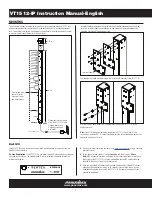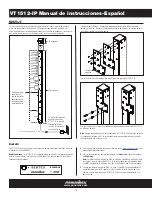12
PASSWORD PROTECTION
Once you have claimed your VT1512-IP, you can set up password protection. To do so you need to enter
the Local IP address of the VT1512-IP card into your browser. You can locate the Local IP Address by
clicking on Device Admin within the BlueBOLT user interface. This will take you to the embedded web
page of the VT1512-IP.
Note:
You must be on the same network as the VT1512-IP to view the embedded web page.
Once you are logged into the embedded webpage of the VT1512-IP click on Configuration.
Input a user name and password, check the box for “
Password Protection Enabled
”, and click
the “
Update Password
” button.
Once you have enabled the password protection, your browser will prompt you to sign in using
the new admin and password. Depending on your browser, you may need to refresh the page if
the log in screen flashes.
www.panamax.com
VT1512-IP
Instruction Manual - English