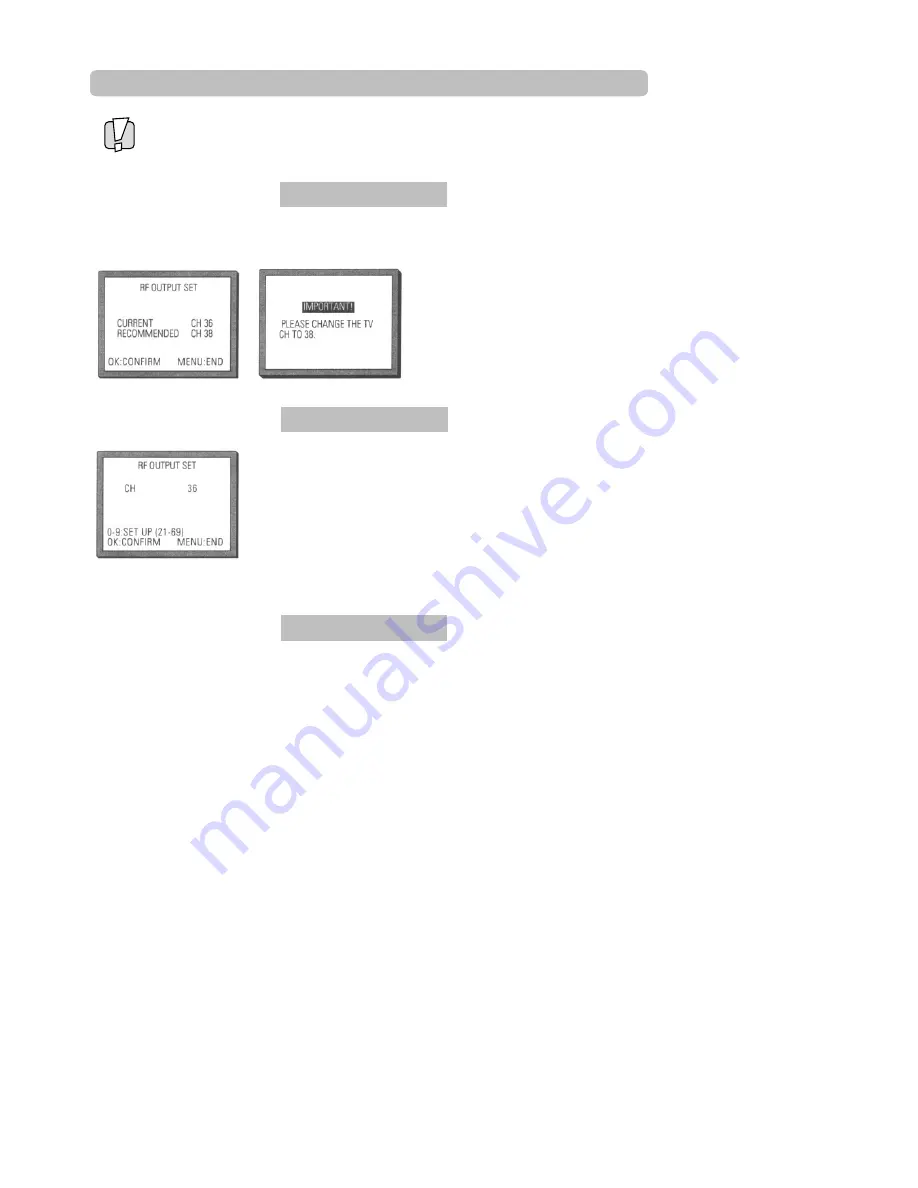
Option 3
Option 2
What to do if you get picture interference when using RF lead
7
The RF output can be adjusted from 21 to 69, this video is defaulted to RF36. If other
broadcasts are close to RF36 they may cause picture interference, you can change the
RF output until your television has a noise-free channel for your video.
If other stations are positioned on or near the current OUTPUT CH, the following guide message
appears automatically.
Change the RF output from 36 using the remote control.
Press
MENU
. Select 'VCR Set Up' by pressing
PR-
twice then
OK
Select 'RF Output Set Up' by pressing
PR-
twice then
OK
.
Change the channel number using buttons
0-9
.
Press
OK
to confirm. Press
MENU
to end.
If there is still picture interference repeat option 2.
Buy a RCA cable from your local electrical shop. Connect the RCA cable as shown on page 3,
diagram 2.
If you want to change the RF output in the future due to new broadcasting stations or equipment and so on,
press and hold the OK button on the remote control until RF36 is displayed on the front of the video. Then go
to option 2 above.
Option 1
Press
OK
to confirm.
Press
MENU
to end.
Содержание VCR2200
Страница 29: ...MEMO 27...
Страница 30: ...MEMO 28...
























