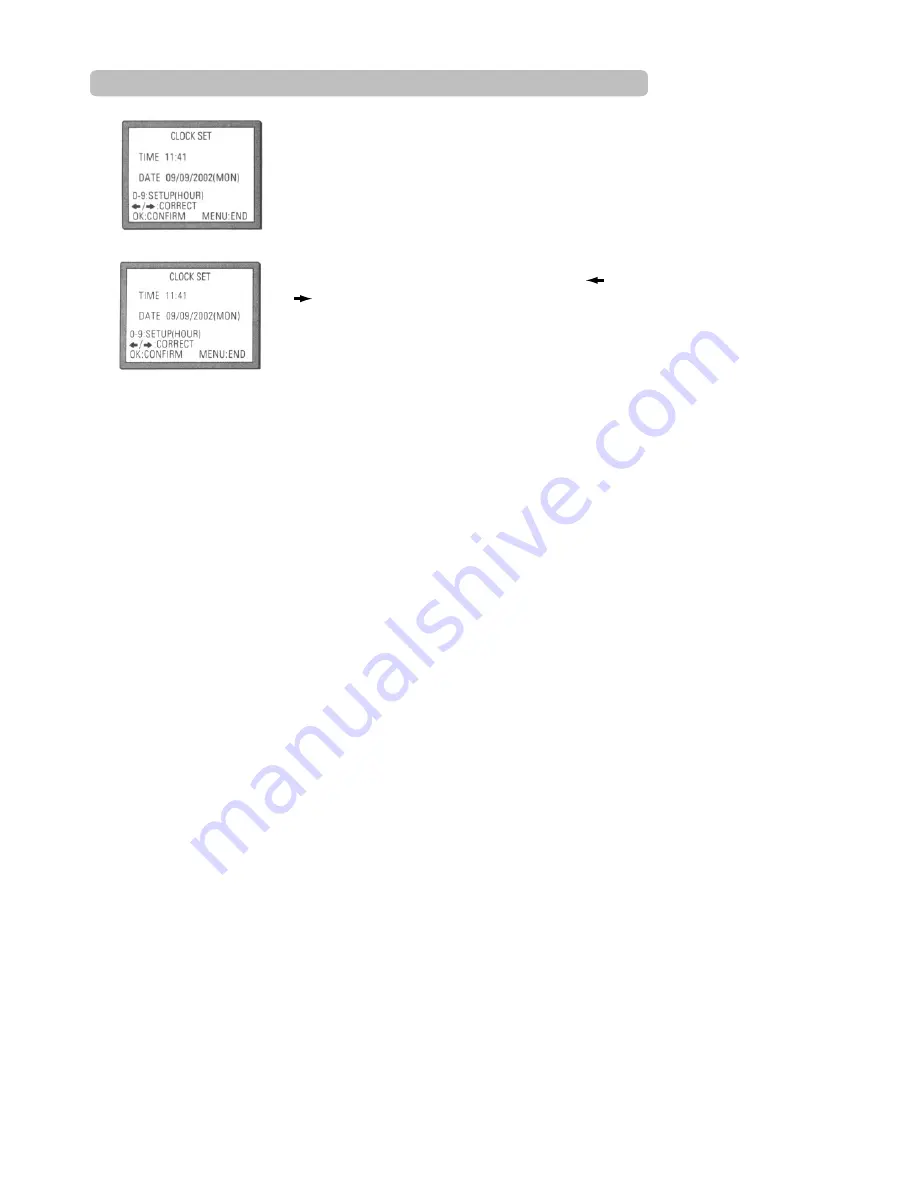
Setting time and date
8
If the 'CLOCK SET' display is not already on the screen
press
MENU
.
Choose 'VCR SET UP' by pressing
PR-
twice, then
OK
.
Choose 'CLOCK SET' then press
OK
.
Once the 'CLOCK SET' display is on the screen, move
to the position you want to change by pressing or
.
Use the number buttons
0
to
9
on the remote control
to enter the correct time and date.
Press
OK
to confirm the settings, and press
MENU
to
end.
1
2
Содержание VCR2200
Страница 29: ...MEMO 27...
Страница 30: ...MEMO 28...

























