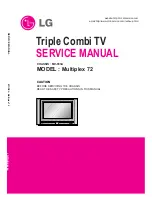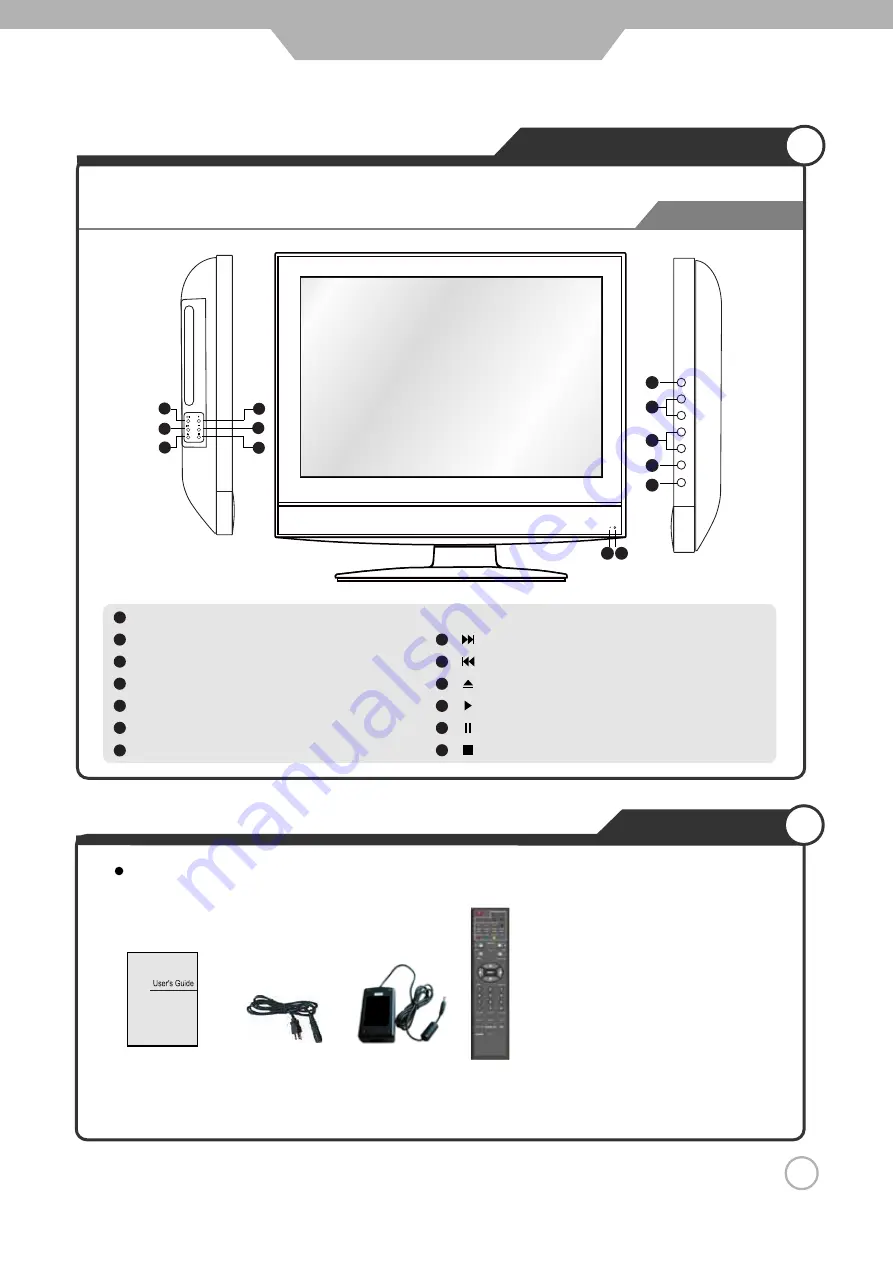
6
4
TV/AV button - Input Source Select Button
1
MENU button - OSD Menu Display Button
2
CH+/- button - Channel/P,- Button
3
VOL+/- button - ,- Button
7
POWER button
8
Play the next track or chapter
9
Play the previous track or chapter
10
Eject the disc
11
Play the disc playing
12
Pause the disc playing
13
Stop the disc playing
5
LED Indicator
6
Remote Control Window
User’s Guide
Power Cable
Adaptor
Remote Control
User Guidance Information
Names of each part
Front View
Accessories
The configuration of the components may look different from the following illustration.
1
2
3
4
5
MENU
CH-
CH+
VOL-
VOL+
TV/AV
POWER
6 7
8
9
10
11
12
13