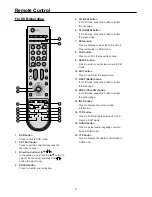Remote Control
9
For DVB Operation
15
16
11
12
13
14
10
1
2
3
4
5
6
7
8
9
1.
2.
3.
4.
DVB button
Press to shift to DVB mode.
SET FAV button
Press to set the current channel as the
favourite channel.
Direction buttons ( )
In the setup menu, press the button to
select a desired item and press the
button to adjust or set.
ENTER button
Press to confirm your selection.
5.
6.
7.
8.
9.
10.
11.
12.
13.
14.
15.
16.
FB (RED) button
In DVB mode, press the button to select
the red page.
FF (GREEN) button
In DVB mode, press the button to select
the green page.
EPG button
Press to display or close EPG
(Electronic
Program Guide) in DVB mode.
FAV button
Press to shift to the favourite channel.
SETUP button.
Press to enter or exit setup menu in DVB
mode.
EXIT button
Press to exit from the setup menu.
NEXT (BLUE) button
In DVB mode, press the button to select
the blue page.
PREV (YELLOW) button
In DVB mode, press the button to select
the yellow page.
INFO button
Press to display the current mode
information.
TVR button
Press to shift channels between TV and
Radio in DVB mode.
AUDIO button
Press to select audio language or audio
track in DVB mode
.
TTX button
Press to display the teletext information in
DVB mode
.
Содержание TFTV1950DT
Страница 1: ...LCD TV DVD COMBO TFTV1950DT USER S MANUAL...