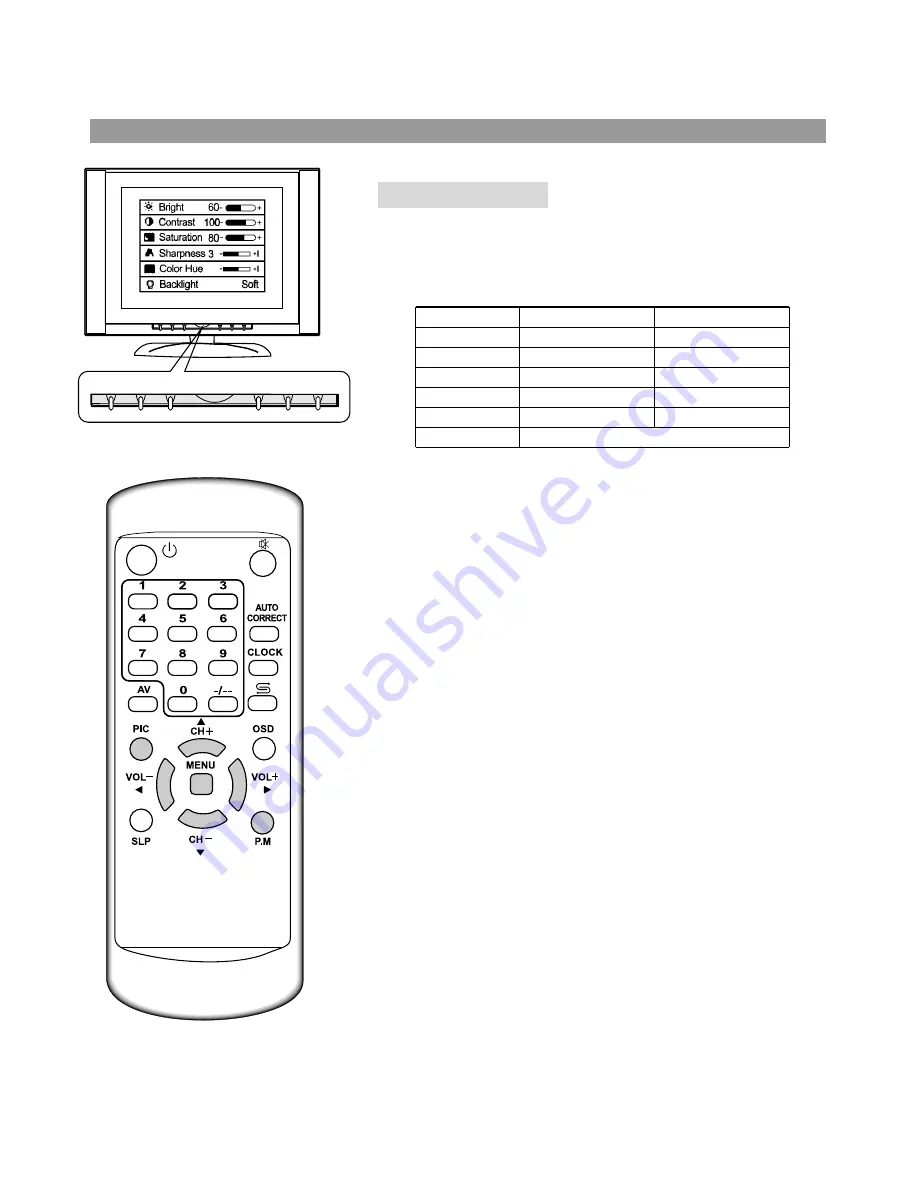
SOURCE
CH +
CH -
VOL +
MENU
VOL -
Picture Adjustment
18
Adjusting picture
1.
Press
MENU
button to display
Picture
menu.
2.
Press
CH+/-
button to
select
item.
3.
Press
VOL+/-
button to
adjust
the selected item.
* Note: The item
Color Hue
is for NTSC only.
The adjustment settings are stored in the User mode.
There are three preset picture mode and one User-set
picture mode. Press
P.M
button to select a picture
mode according to your favourites.
Bright
Contrast
Saturation
Sharpness
Color Hue*
Backlight
Item
VOL-
VOL+
lighter
stronger
deeper
sharper
greenish
darker
weaker
paler
softer
purplish
Nature, Bright, Soft
4.
Press
P.M
button to select picture mode.
You can quickly select picture mode by
P.M
button.
There are four picture mode as: Bright, Nature, Soft and
User mode.
5.
You can quickly select Brightness, Contrast, Saturation
or Sharpness item by
PIC
button and then adjust them
by
VOL+/-
buttons.






















