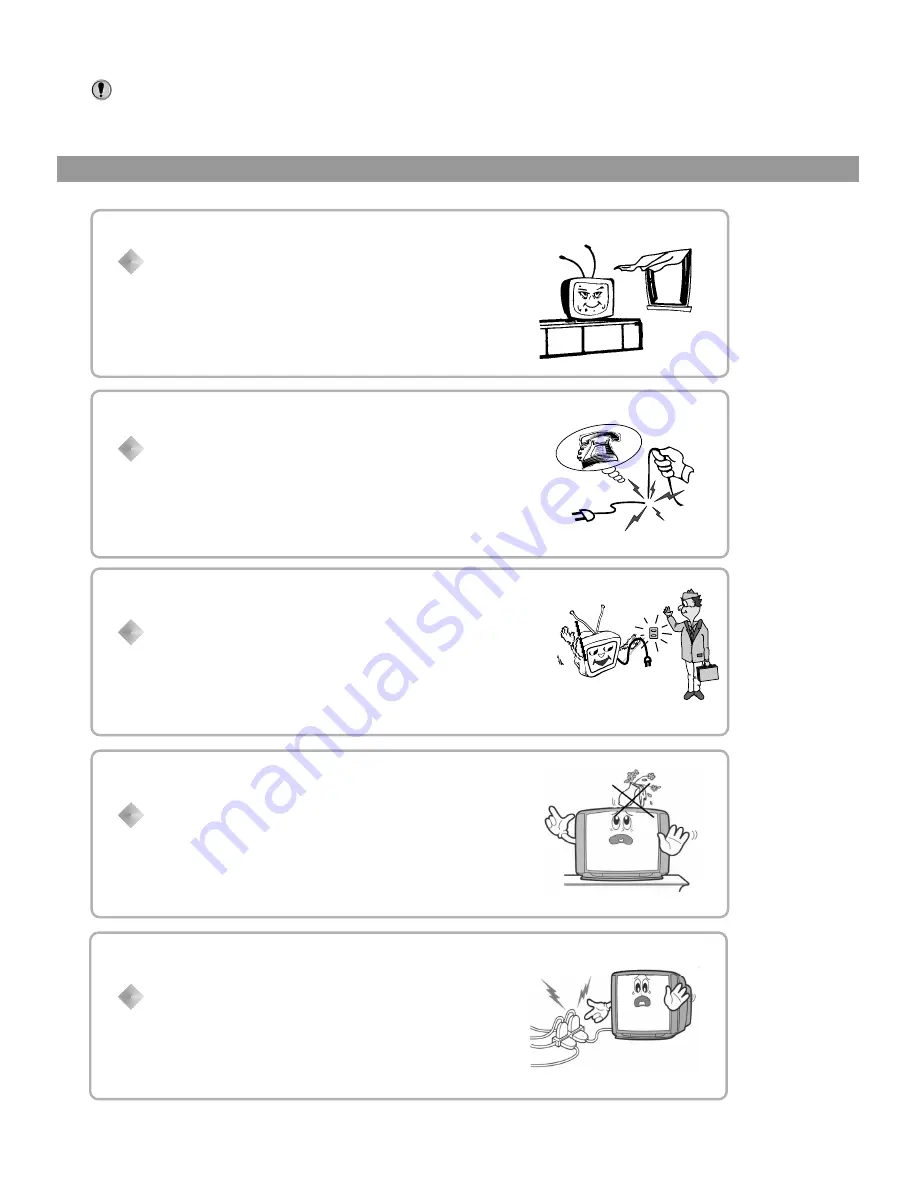
2
Note:
This set can operated on an AC power of 240V, 50Hz. You must not use
a power supply of any other type.
Don't overload wall outlets; extension cords, or
integral convenience receptacles as this can result
in a risk of fire or electric shock.
Do not cover the ventilating hole in the cabinet
Keep a space of more than 10cm from the walls to
the TV set to ensure adequate ventilation.
If the power cord or the plug is damaged contact a
qualified service department for service.
When the TV set is to be left unattended for a long
period of time, turn off the power supply and remove
the plug from the wall outlet.
Don't try to push anything into the cabinet or place
any vessel with water on the TV set.



















