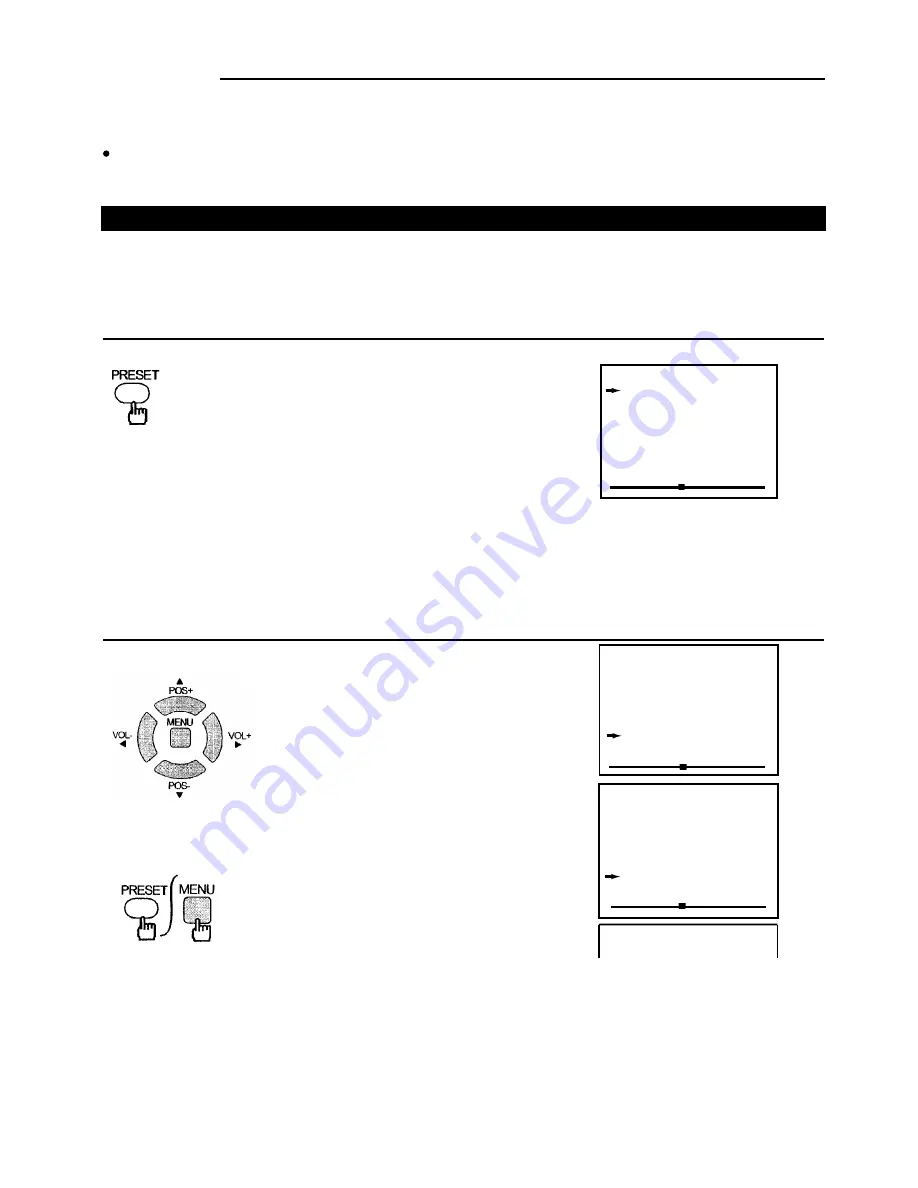
OPERATION
Tuning in
There are two ways to preset channels: to preset channels automatically and to preset channels
manually. Below we will describe how to preset the channels by making use of the menu.
Use the ASM (Automatic Search Memory) function to preset all the active channels in your local area
automatically.
To enter into the PRESET menu
Press the
PRESET
button to display
PRESET
the menu on
the screen.( Or you can press the
MENU
button repeatedly
to select and highlight
PRESET
icon, then press the
VOL+/-
button to enter into the
PRESET
menu.)
Note: If there is any channel which is in CHILD LOCK
ON
mode, the
PRESET
menu can not be entered. How to enter into the
PRESET
menu
to preset channels, please refer to page 17.
PRESET
22
SKIP
OFF
BAND
UHF
FINE
AFT
ON
SEARCH
ASM
S-RCV
OFF
In
AV
mode, press the
MENU
button, on the interface there are three icons in red background colour
(PRESET, SWAP, LOCK)
, which indicates these items can not be used in AV mode.
ASM (Automatic Search Memory)
PRESET
1.Press the
POS+/-
button to select and
highlight ASM
2. Press the
VOL+/-
button to start the ASM.
All active channels will be preset and
stored into the memory automatically. After
presetting, the TV will return to the first
channel program.
3.
During the process of ASM, pressing the
PRESET
SKIP
BAND
FINE
AFT
SEARCH
ASM
S-RCV
22
OFF
UHF
ON
OFF
PRESET
22
SKIP
ON
BAND
UHF
FINE
OF
SEARCH
S-RCV
OFF
ASM
button or
MENU
button on the remote controller
will stop the process.
0
Note: Before ASM (Auto search), please set the current channel's colour system to AUTO and sound
system to local area's sound system (refer to page 10), thus after ASM, all programs' colour and sound
system have been set correctly. Otherwise you should reset every program's colour and sound system
according to page 10.
To preset channels (ASM)
7
POS
AFT
POS
POS
Содержание 5120B
Страница 7: ...Remote Controller Appearance 5...










































