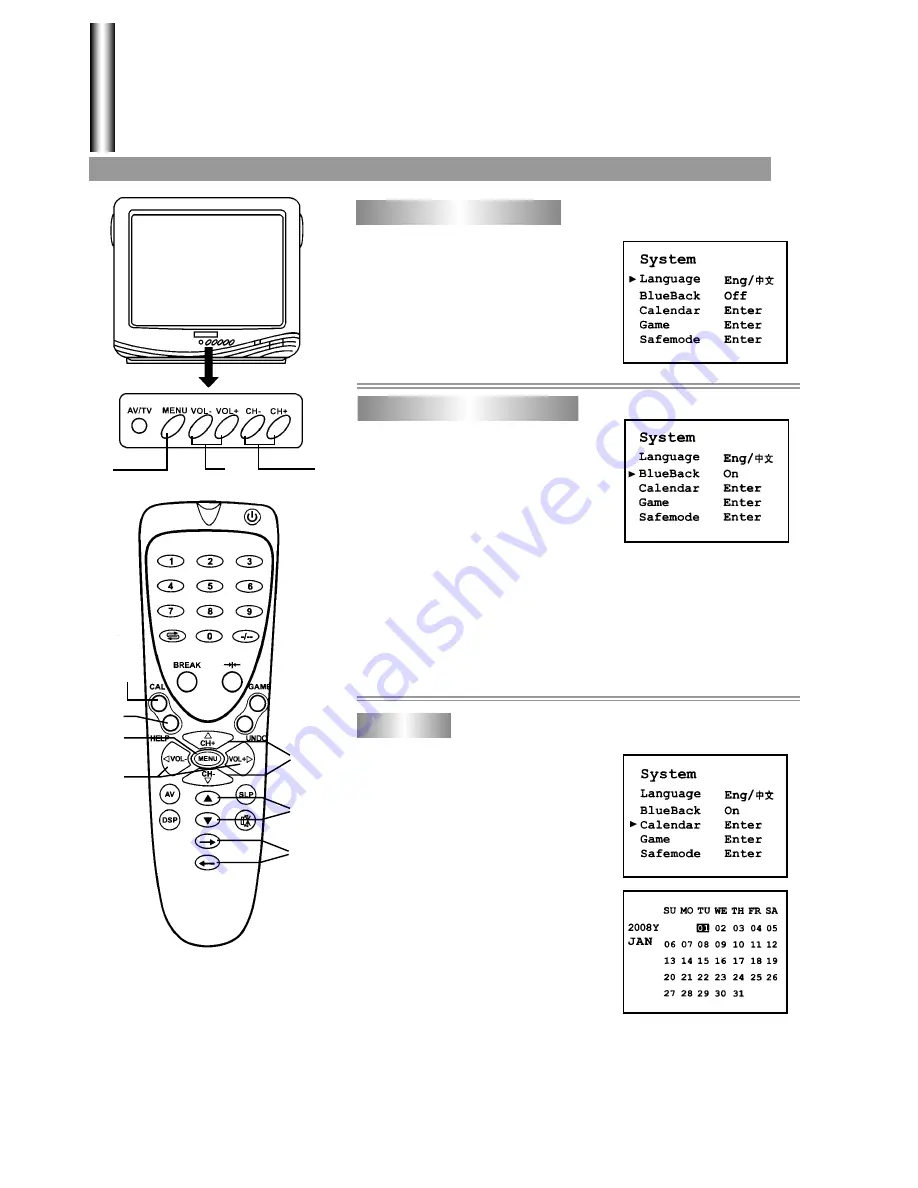
In
Calendar
interface, press
CH+/-
buttons to select
year
,
month
or
date
;
press
VOL+/-
buttons to adjust.
The
Calendar
is from 1901 to 2050.
22
Setting OSD language
Setting blue background
System Setting
1.
Press
MENU
button twice to display
System
menu.
2.
Press
CH+/
- button to
select
item.
3.
Press
VOL+/-
button to
adjust
the selected item.
Please enter the
System
menu and
select
Language
item.
Press
VOL+
or
VOL-
button to select
the OSD Language.
Please enter the
System
menu and
select
BlueBack
item.
Press
VOL+
or
VOL-
button to select
On
or
Off
.
If you set the
BlueBack
item to
On
,
when there is no signal or the signal is
too poor, then a blue background and
a dynamic map will appear.
If you set the
BlueBack
item to
Off
, when there is no signal, the
screen display a noisy picture.
Notes:
In the mode of screen saver, when the signal is re-input, the TV
set will display the program in about 5 seconds because it needs
to exist screen saver first.
Calendar
Please enter the
System
menu and
select
Calendar
item.
Press
VOL+
or
VOL-
button to enter.
Notes;
You can also enter Calendar interface
by using CAL button on the remote
control.
2
1
3
2
2
3
3
HELP
1
Calendar








































