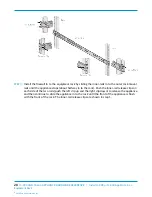40
M-200 AND M-600 APPLIANCE HARDWARE REFERENCE | Service an M-200 or M-600 Appliance
©
2018 Palo Alto Networks, Inc.
2. Remove the four screws that hold the failed drive in the carrier and remove the drive from the
carrier.
3. Install the replacement drive in the carrier and secure it using the four screws you removed from the
failed drive.
STEP 5 |
Install the replacement drive in the appliance.
1. Ensure that the drive carrier lever is in the open position; if it is not, press the ejector button on the
drive carrier to release the lever and pull it out until it is fully open.
2. Slide the replacement drive and carrier assembly in to the empty drive bay until it is about 1/4” (.6cm)
from being fully inserted.
3. Before fully inserting the drive carrier, ensure that the lever attaches to the locking mechanism on the
appliance and then close the lever to seat the carrier.
STEP 6 |
Power on the appliance and connect a standard RJ-45 Ethernet cable from the RJ-45 port on
your computer to the MGT port on the appliance.
STEP 7 |
Change the IP address on your computer to an address in the 192.168.1.0/24 network, such as
192.168.1.2.
STEP 8 |
From a web browser, go to https://192.168.1.1 and when prompted, log in to the web
interface using the default username and password (admin/admin).
STEP 9 |
Perform the following steps to restore the appliance:
1. Configure the appliance to access your management network (
Device
>
Support
>
Interfaces
).
2. Activate the Support license (
Device
>
Support
).
3. Activate licenses and subscriptions (
Device
>
Licenses
).
4. Upgrade or downgrade the appliance so that the software version matches the version that was
installed on the failed drive.
5. Import a recent backup configuration to restore the appliance configuration (
Device
>
Operations
Configuration Management).
For information on configuring management access on an M-Series appliance, refer to Perform
Initial Configuration of the M-Series Appliance in the Panorama
™
Administrator’s guide located
on the
Technical
Documentation
portal. For information on how to upgrade or downgrade an M-
Series appliance, refer to the Install Content and Software Updates for Panorama in the Panorama
Administrator’s guide.
Содержание M-200
Страница 1: ...M 200 and M 600 Appliance Hardware Reference paloaltonetworks com documentation...
Страница 4: ...iv TABLE OF CONTENTS...
Страница 6: ...6 M 200 AND M 600 APPLIANCE HARDWARE REFERENCE Before You Begin 2018 Palo Alto Networks Inc...
Страница 12: ...12 M 200 AND M 600 APPLIANCE HARDWARE REFERENCE Before You Begin...
Страница 14: ...14 M 200 AND M 600 APPLIANCE HARDWARE REFERENCE M 200 and M 600 Appliance Overview 2018 Palo Alto Networks Inc...
Страница 36: ...36 M 200 AND M 600 APPLIANCE HARDWARE REFERENCE Connect Power to an M 200 or M 600 Appliance...
Страница 38: ...38 M 200 AND M 600 APPLIANCE HARDWARE REFERENCE Service an M 200 or M 600 Appliance 2018 Palo Alto Networks Inc...
Страница 46: ...46 M 200 AND M 600 APPLIANCE HARDWARE REFERENCE Service an M 200 or M 600 Appliance...
Страница 56: ...56 M 200 AND M 600 APPLIANCE HARDWARE REFERENCE M 200 and M 600 Appliance Hardware Compliance Statements...