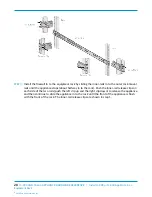18
M-200 AND M-600 APPLIANCE HARDWARE REFERENCE | M-200 and M-600 Appliance Overview
©
2018 Palo Alto Networks, Inc.
Item
Component
Description
If your management computer does not
have a serial port, use a USB-to-serial
converter.
Use the following settings to configure your terminal
emulation software to connect to the console port:
• Data rate: 9600
• Data bits: 8
• Parity: None
• Stop bits: 1
• Flow control: None
6
Unique Identification (UID) LED
UID LED that illuminates bright blue when you push the
UID button on the front of the appliance.
For information on using the UID feature, see the UID
button description for the
M-200 Appliance Front Panel
.
Содержание M-200
Страница 1: ...M 200 and M 600 Appliance Hardware Reference paloaltonetworks com documentation...
Страница 4: ...iv TABLE OF CONTENTS...
Страница 6: ...6 M 200 AND M 600 APPLIANCE HARDWARE REFERENCE Before You Begin 2018 Palo Alto Networks Inc...
Страница 12: ...12 M 200 AND M 600 APPLIANCE HARDWARE REFERENCE Before You Begin...
Страница 14: ...14 M 200 AND M 600 APPLIANCE HARDWARE REFERENCE M 200 and M 600 Appliance Overview 2018 Palo Alto Networks Inc...
Страница 36: ...36 M 200 AND M 600 APPLIANCE HARDWARE REFERENCE Connect Power to an M 200 or M 600 Appliance...
Страница 38: ...38 M 200 AND M 600 APPLIANCE HARDWARE REFERENCE Service an M 200 or M 600 Appliance 2018 Palo Alto Networks Inc...
Страница 46: ...46 M 200 AND M 600 APPLIANCE HARDWARE REFERENCE Service an M 200 or M 600 Appliance...
Страница 56: ...56 M 200 AND M 600 APPLIANCE HARDWARE REFERENCE M 200 and M 600 Appliance Hardware Compliance Statements...