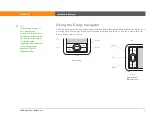LifeDrive from palmOne
16
CHAPTER 1
Your Mobile Manager
Rotating the screen
You can switch between landscape and portrait views by pressing Screen rotation
on the side
of your device. Landscape view is useful for viewing spreadsheets, email, web pages, and photos.
Did You Know?
You can customize which
way the screen rotates in
landscape mode by
choosing right- or left-
handed rotation
Screen rotation button
Содержание LifeDrive
Страница 1: ......