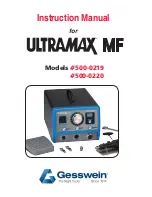7
Palmgren Operating Manual & Parts List 9681109 & 9681108
OPERATION (CONTINUED)
BELT TRACKING
Belt should ride centered on drive and idler drums. The sander is
shipped with the tracking mechanism properly adjusted. However,
if adjustment is necessary:
1. Loosen knob on either side of belt housing.
2. Turn the unit on.
3. Insert a 1/8“ or 5/32“ hex wrench into the hole on adjusting nut
on either side.
4. Turn the adjusting nut to the right to move belt toward you or
turn the adjusting nut to the left to move belt away from you.
5. Make sure belt rides on the center of drive and idler drums.
6. Turn the unit off.
7. Tighten knobs on both sides of belt housing to secure tracking
adjustment.
REPLACING BELT
Sanding belt must be replaced when worn, torn, or glazed.
1. Push up the belt tension handle to release belt
tension.
2. Loosen knob securing belt guard.
3. Loosen and remove four knobs from the rear of the sander.
4. Remove belt cover.
5. Remove knob and bracket.
6. Slide old belt off the drive and idler drums.
NOTE:
There may be an arrow on the inside of the belt. The arrow
should point down toward the belt table to ensure that the splice
in the belt will not come apart.
7. Slide new belt over the drive and idler drums; center belt on
drums.
8. Push the belt tension handle toward the drive drum to tension
belt.
9. Replace belt cover using knobs.
10. Replace belt guard and bracket.
11. Wear a protective glove and manually rotate the belt by hand to
check tracking. If tracking needs to be adjusted, follow steps de-
scribed in “Belt Tracking”.
12. Make sure belt rides centered on drive and idler drums.
POSITION DISC TABLE
Disc table is adjustable from 0° to 45° outward and 0° to 20° inward.
1. To adjust the disc table position, loosen the two handles from
either side of the disc table.
5. Use the scale on disc table trunnions to set table at the desired
angle.
3. Secure disc table position by tightening the two handles.
ABRASIVE DISC FINISHING
•
Abrasive disc sanding is well suited for finishing small flat
surfaces and convex edges.
•
Move workpiece across down side (left) of abrasive disc.
•
Abrasive disc moves fastest and removes more material at outer
edge.
•
For accuracy, use miter gauge.
REPLACING ABRASIVE DISC
1. Loosen and remove four bolts from disc cover plate.
2. Loosen two top bolts from dust collection port.
3. Remove disc cover plate.
4. Remove old abrasive by peeling it from the cast iron disc. Re-
moving cast iron disc is not necessary.
5. Clean cast iron disc if necessary. Select the proper abrasive disc
and apply to cast iron disc.
•
Additional abrasive discs are available.
6. Replace disc cover plate.
7. Tighten bolts on dust collection port.
8. Replace four bolts to secure disc cover plate.
MAINTENANCE
WARNING:
Make certain that the unit is disconnected from power
source before attempting to service or remove any component.
CLEANING
Keep machine and workshop clean. Do not allow sawdust to accu-
mulate on the tool. Keep the drums clean. Dirt on drums will cause
poor tracking and belt slippage. Operate tool with dust collector to
keep dust from accumulating.
WARNING:
After sanding wood or nonmetallic material, always
clean dust collector and guards of sawdust before grinding metal.
Sparks could ignite debris and cause a fire.
•
Be certain motor is kept clean and is frequently vacuumed free
of dust.
•
Use soap and water to clean painted parts, rubber parts and
plastic guards.
LUBRICATION
The shielded ball bearings in this tool are permanently lubricated
at the factory. They require no further lubrication.
•
When operation seems stiff, a light coat of paste wax applied to
the belt and disc tables will make it easier to feed the work
while finishing.
•
Do not apply wax to the belt platen. Belt could pick up wax and
deposit it on the drums causing belt to slip.
KEEP TOOL IN REPAIR
•
If power cord is worn, cut, or damaged in any way, have it re-
placed immediately.
•
Replace worn abrasives when needed.
•
Replace any damaged or missing parts. Use parts list to order
parts.
Any attempt to repair motor may create a hazard unless repair is
done by a qualified service technician.
Содержание 9681109
Страница 11: ...NOTES 11 Palmgren Operating Manual Parts List 9681109 9681108...
Страница 12: ...12 Palmgren Operating Manual Parts List 9681109 9681108 Figure 13 Repair Parts Illustration for 9681109 Belt...
Страница 14: ...14 Palmgren Operating Manual Parts List 9681109 9681108 Figure 14 Repair Parts Illustration for 9681109 Disc...
Страница 18: ...18 Palmgren Operating Manual Parts List 9681109 9681108 Figure 17 Repair Parts Illustration for 9681108 Belt...
Страница 20: ...20 Palmgren Operating Manual Parts List 9681109 9681108 Figure 18 Repair Parts Illustration for 9681108 Disc...
Страница 22: ...22 Palmgren Operating Manual Parts List 9681109 9681108 Figure 19 Repair Parts Illustration for 9681108 Base...