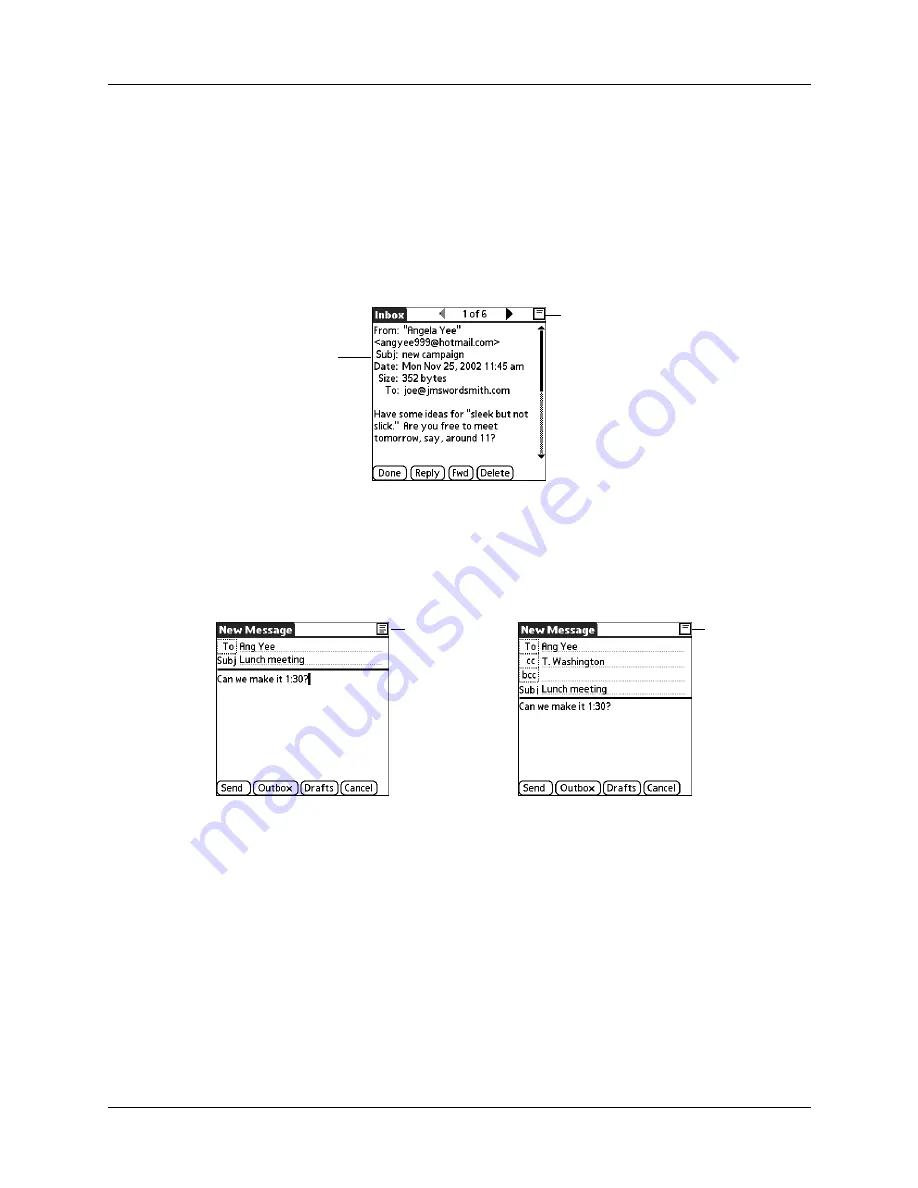
Chapter 5
Going Beyond the Basics
142
■
Full header:
Shows the following:
– Sender’s name or e-mail address (From field)
– Subject line (Subj field)
– Date message was composed, sent, or received (Date field)
– Size of message including any attachments (Size field)
– Recipient’s name or e-mail address (To field)
You can also switch between a short header and a full header for a message you are
composing. Short header shows the To and Subject fields only; full header shows
the To, cc:, bcc:, and Subject fields.
To switch between short header and full header view:
■
Tap the header icon in the upper-right corner of the message screen.
Tap header icon to switch to
short header
Full header
shows sender,
subject, date,
size, and
recipient
information
Message short header
Message long header
Tap header icon
to switch to full
header
Tap header icon
to switch to
short header
Содержание VersaMail 2.5
Страница 1: ...Palm VersaMail 2 5 Personal E mail Software Handbook ...
Страница 8: ...About This Book 2 ...
Страница 42: ...Chapter 2 Setting Up and Managing E mail Accounts 36 ...
Страница 156: ...Appendix A Five way Navigation in Palm VersaMail Personal E mail Software 150 ...
Страница 166: ...Index 160 ...






























