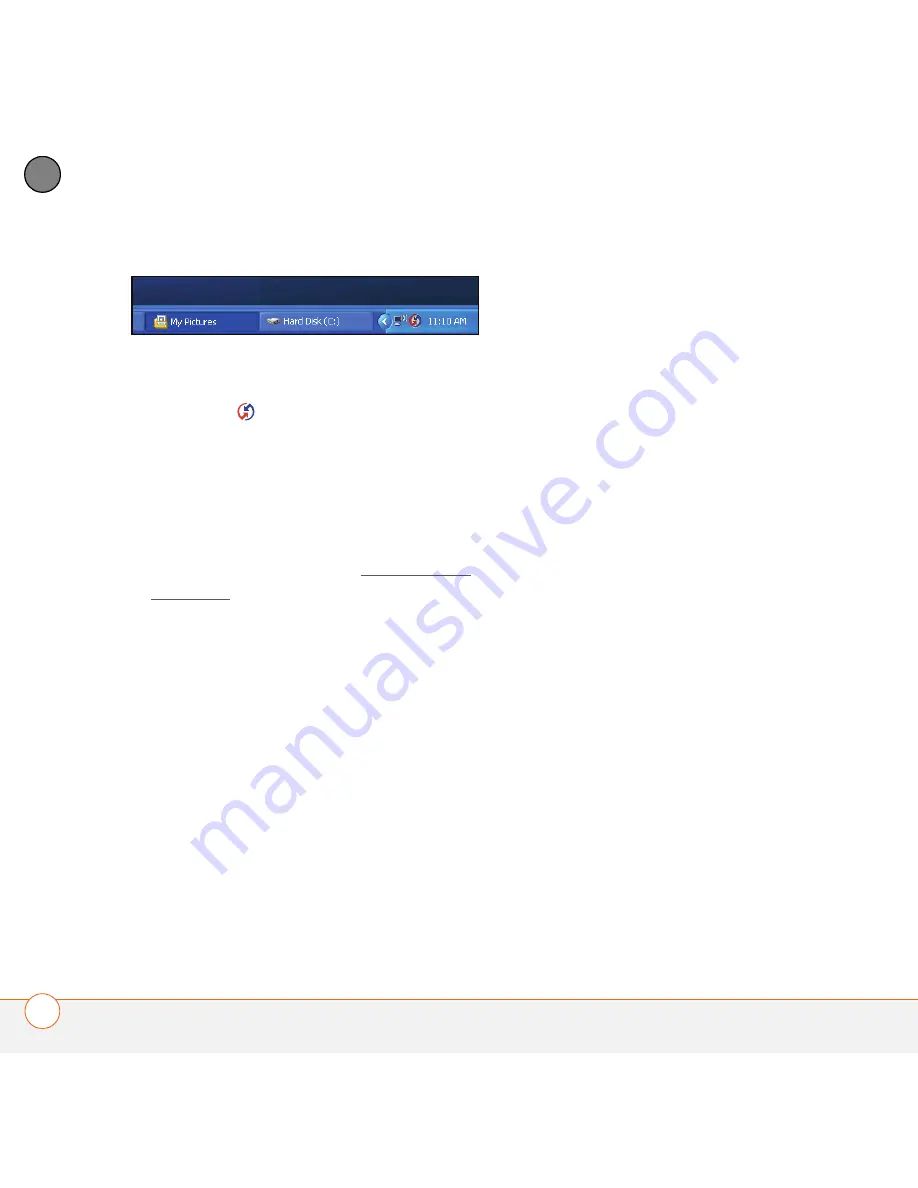
C O M M O N Q U E S T I O N S
226
11
CH
AP
T
E
R
Mac:
Find the
Palm
folder on your Mac
hard drive. Double-click the
HotSync
manager
icon in the
Palm
folder. In
the Connection Settings panel, set the
Local Setup port
to
Palm USB
.
3
Synchronize. If the synchronization is
successful, you do not need to
complete the remaining steps.
4
Perform a soft reset (see Performing a
soft reset).
5
Synchronize. If the synchronization is
successful, you do not need to
complete the remaining steps.
6
If problems persist and you’re
synchronizing through a USB hub, try
connecting the sync cable to a different
USB port or directly to your computer’s
built-in USB port.
7
Synchronize. If the synchronization is
successful, you do not need to
complete the remaining steps.
8
Check the multi-connector on the
bottom of your Treo 680 for debris or
discoloration. Carefully clean the
connector by dipping a cotton swab in
some rubbing alcohol and gently wiping
the metal contacts on the connector.
Try to sync again.
9
Check the connector on the USB sync
cable for integrity and cleanliness. Make
sure the pins on the connector are
straight, protruding, and not damaged. If
the cable appears to be damaged, stop
here and locate another USB sync
cable.
10
WINDOWS ONLY
Uninstall
Palm Desktop software. Click
Start
,
select
Settings
, select
Control Panel
,
select
Add or Remove Programs
,
select
Palm Desktop software
, and
then click
Change/Remove
.
NOTE
Mac computers do not provide an
option for uninstalling Palm Desktop
software. Contact Technical Support if the
problem persists after completing step 7.
11
Reboot your computer.
12
Reinstall Palm Desktop software from
the Palm Software Installation CD that
came with your Treo 680.
Содержание TREO 680
Страница 1: ...Your Palm Treo 680 Smart Device User Guide...
Страница 10: ...W E L C O M E 4...
Страница 32: ...In this chapter Moving around the screen 27 Using the keyboard 31 Opening applications 35...
Страница 44: ...M O V I N G A R O U N D O N Y O U R P A L M T R E O 6 8 0 S M A R T D E V I C E 38 2 C H A P T E R...
Страница 114: ...Y O U R E M A I L A N D O T H E R M E S S A G E S 108 4 C H A P T E R...
Страница 134: ...In this chapter Camera 129 Pictures Videos 133 Pocket Tunes 139...
Страница 152: ...Y O U R P H O T O S V I D E O S A N D M U S I C 146 6 C H A P T E R...
Страница 154: ...In this chapter Calendar 149 World Clock 156 Tasks 158...
Страница 168: ...Y O U R P E R S O N A L I N F O R M A T I O N O R G A N I Z E R 162 7 C H A P T E R...
Страница 170: ...In this chapter Documents To Go Professional 165 Memos 166 Voice Memo 167...
Страница 200: ...Y O U R A P P L I C A T I O N A N D I N F O M A N A G E M E N T T O O L S 194 9 C H A P T E R...
Страница 220: ...Y O U R P E R S O N A L S E T T I N G S 214 10 C H A P T E R...
Страница 250: ...C O M M O N Q U E S T I O N S 244 11 C H A P T E R...
Страница 252: ...W H E R E T O L E A R N M O R E 246...
Страница 272: ...S P E C I F I C A T I O N S 266...
Страница 312: ...I N D E X 306...






























