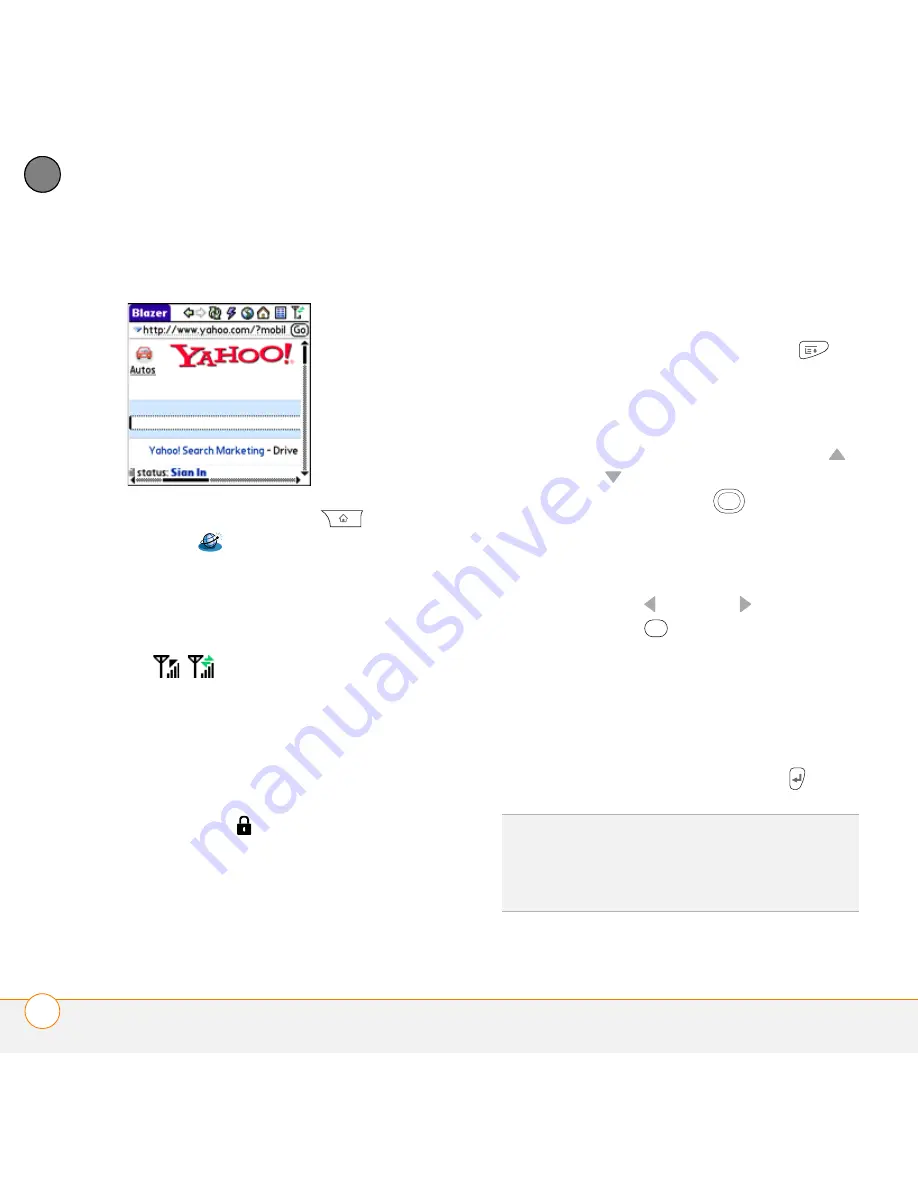
Y O U R C O N N E C T I O N S T O T H E W E B A N D W I R E L E S S D E V I C E S
W E B B R O W S E R
152
7
CH
AP
T
E
R
1
Press
Applications
and select
Web
to open the Blazer web
browser. If necessary, select
Yes
to turn
on your phone, and
Yes
to connect to
the Internet.
If you do not see either of these icons
in the title bar, data services are
not available in your current location and
you cannot connect to the Internet.
2
Enter a web page address (URL) in the
Address Bar
and select
Go
.
NOTE
If you browse to a secure web
page, a
lock
icon appears in the
Address Bar.
3
Do any of the following to navigate
within the web page:
View a page in wide layout format
(as
on your computer): Press
Menu
,
select
Options
, and then select
Wide
Page Mode
.
Scroll through the page:
In Optimized
Mode (the default format) press
Up
or
Down
. In Wide Page Mode, use all
buttons on the
5-way
to scroll in
any direction.
Follow a link to another web page:
In
Optimized Mode, highlight the link by
pressing
Left
or
Right
and then
press
Center
to go to the selected
page. In Wide Page Mode, use the
stylus to select a link.
Submit a form:
Enter the info and then
select the onscreen button to submit
the form. If the form doesn’t have an
onscreen button, press
Return
.
Wide Page Mode
TIP
To adjust the font size, open the
Options
menu and select
Font
. To fit more text on the
screen, select
Small
. To make the text easier
to read, select
Large
.
Содержание PDA CentroTM Smart Device
Страница 1: ...User Guide Your Palm Centro Smart Device...
Страница 8: ...In this chapter What s in the box 9 What do I need to get started 10 Where to learn more 11...
Страница 34: ...In this chapter Moving around the screen 35 Using the keyboard 39 Opening applications 43...
Страница 126: ...Y O U R E M A I L A N D O T H E R M E S S A G E S I N S T A N T M E S S A G I N G I M 126 5 C H A P T E R...
Страница 170: ...In this chapter Camera and Camcorder 171 Pictures Videos 175 Pocket Tunes Deluxe 180...
Страница 186: ...Y O U R P H O T O S V I D E O S A N D M U S I C P O C K E T T U N E S D E L U X E 186 8 C H A P T E R...
Страница 188: ...In this chapter Calendar 189 World Clock 196 Tasks 198...
Страница 202: ...Y O U R P E R S O N A L I N F O R M A T I O N O R G A N I Z E R T A S K S 202 9 C H A P T E R...
Страница 204: ...In this chapter Documents To Go Professional 205 Memos 206 Voice Memo 207...
Страница 254: ...Y O U R P E R S O N A L S E T T I N G S C O N N E C T I N G T O A V P N 254 12 C H A P T E R...
Страница 284: ...C O M M O N Q U E S T I O N S E R R O R M E S S A G E S 284 13 C H A P T E R...
Страница 292: ...I M P O R T A N T S A F E T Y A N D L E G A L I N F O R M A T I O N 292...
Страница 326: ...Palm Inc 950 W Maude Ave Sunnyvale CA 94085 2801 United States of America PN 406 11188 00...






























