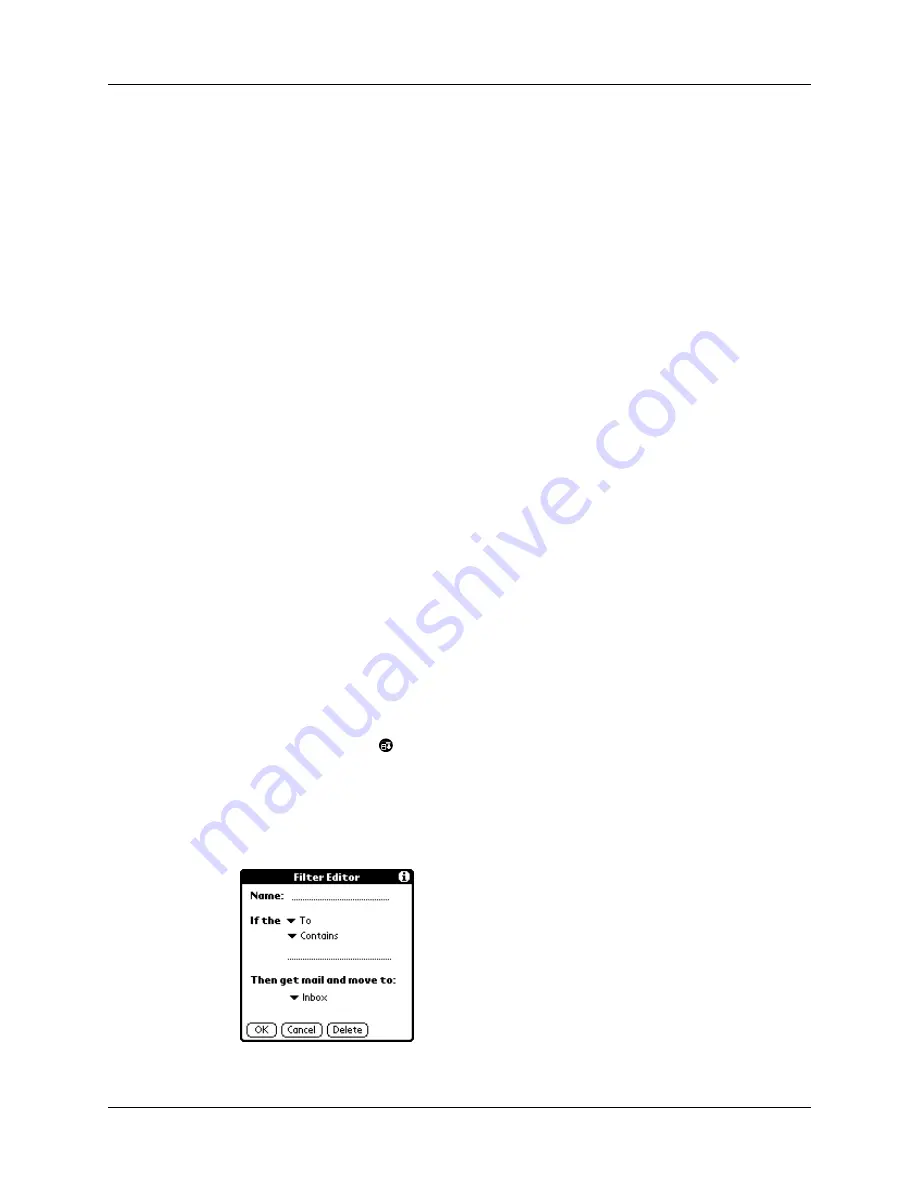
Chapter 5
Using MultiMail
®
Deluxe
68
Creating filters
Filters provide efficient ways to manage e-mail retrieval and storage. Filters may
be used differently based on the e-mail account to which you attach a filter.
Palm wireless e-mail account:
When you initiate a Get Mail or a Get and Send
transaction, filters can be used to define which e-mail is downloaded to your
handheld.
Any POP or IMAP e-mail account:
When you initiate a Get Mail or a Get and Send
transaction, filters can be used to define which e-mail is downloaded to your
handheld.
Business e-mail account:
Filters can be used to determine which e-mail is
forwarded from your desktop to your handheld.
For any e-mail account, filters allow you to sort incoming e-mail into a folder or
mailbox you identify, to make reading faster and easier.
For example, you may want to file e-mail about sales meetings into a specific
folder. You can create a filter that automates this action, so that whenever you
receive an e-mail about sales meetings, it is immediately sent to the sales folder.
To create a filter:
1.
Tap the Menu icon .
2.
Tap Options, and then tap Filters.
3.
Tap New.
4.
Tap the Filter name field and enter a short description of the filter.
5.
Use the If the pick lists to create criteria for the filter.
Contains pick
list
Select a filter action: Contains, Starts with, Does NOT Contain.
Edit line
Enter the text that must be found in the header field. For
example, if you want to be notified of only e-mail whose
Subject is the Apollo Project, enter “Apollo Project.”
ADD button
Use to further refine the notification criteria by linking two
conditions together.
Содержание i700 Series
Страница 10: ...Contents viii ...
Страница 12: ...About This Book 2 ...
Страница 42: ...Chapter 3 Entering Data in Your Handheld 32 ...
Страница 58: ...Chapter 4 Using Wireless Features 48 ...
Страница 114: ...Chapter 7 Using Address Book 104 About Address Book Shows version information for Address Book ...
Страница 117: ...Calculator menus 107 Options menus About Calculator Shows version information for Calculator ...
Страница 118: ...Chapter 8 Using Calculator 108 ...
Страница 124: ...Chapter 10 Using Clock 114 ...
Страница 142: ...Chapter 12 Using Memo Pad 132 ...
Страница 154: ...Chapter 14 Using Security 144 ...
Страница 160: ...Chapter 15 Using To Do List 150 ...
Страница 206: ...Chapter 17 Setting Preferences for Your Handheld 196 ...
Страница 212: ...Appendix A Maintaining Your Handheld 202 ...
Страница 226: ...Appendix B Frequently Asked Questions 216 ...
Страница 238: ...Index 228 ...






























