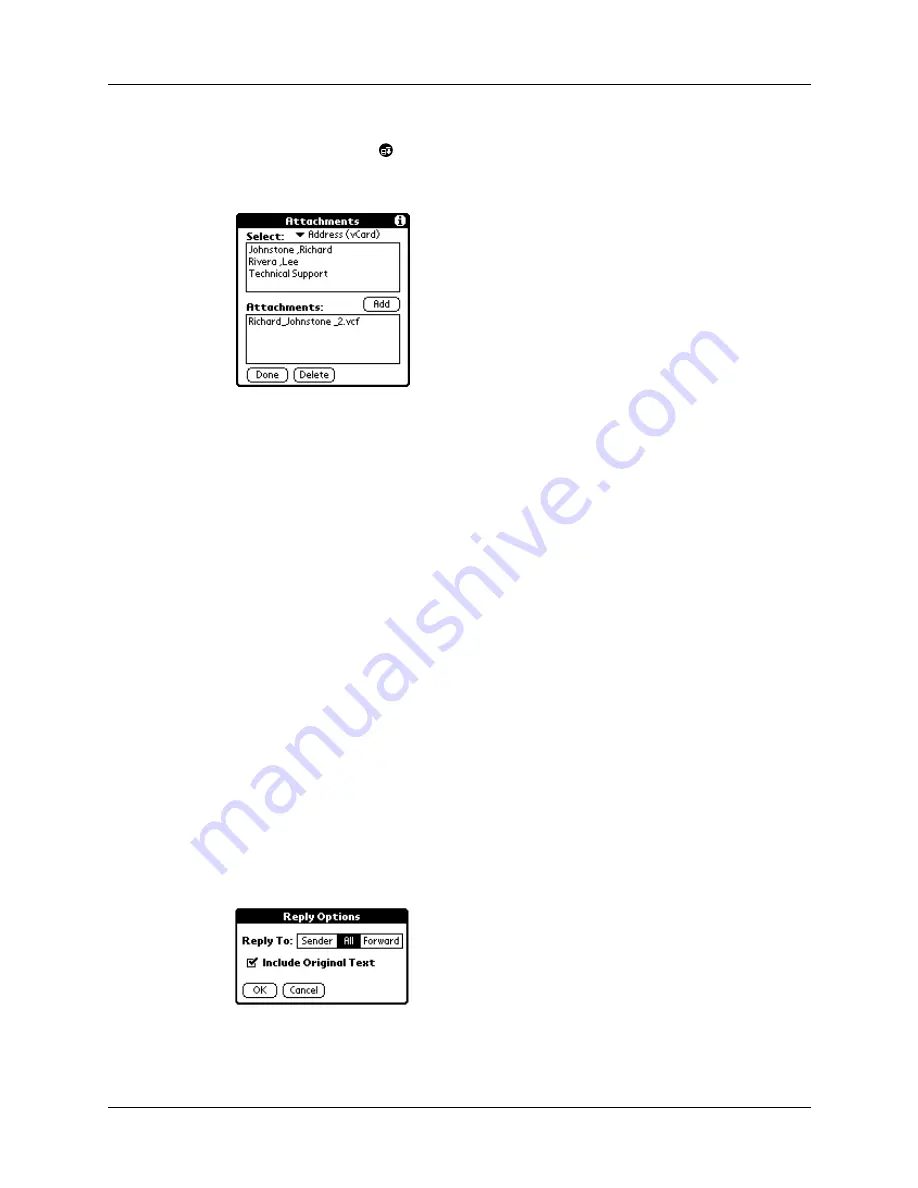
Receiving e-mail
55
To attach a file to a message:
1.
Tap the Menu icon .
2.
Tap Options, and then tap Add Attachments.
3.
Tap the attachments pick list, and select the file type.
All files of the selected type appear in the Select box.
4.
Tap the file to attach, and then tap Add.
The selected file appears in the Attachments box.
5.
Tap Done.
Completing drafts
If you are composing an e-mail and exit MultiMail Deluxe before tapping Outbox,
Send, or Cancel, the draft e-mail is automatically moved to the Drafts folder. To
finish editing the e-mail, tap the folders pick list and select Drafts. Select the e-mail
you wish to complete or edit, and tap Edit. You can also delete the e-mail.
Replying to or forwarding e-mail
1.
Tap the folders pick list and select the folder that contains the e-mail.
2.
Tap the item in the list of e-mail.
3.
In the View window, tap Reply.
4.
In the Reply Options dialog box, select choices for replying to the sender, all e-
mail recipients, forwarding to new recipients, and including original message
text.
5.
Tap OK.
6.
The e-mail is addressed and you can enter your message.
Содержание i700 Series
Страница 10: ...Contents viii ...
Страница 12: ...About This Book 2 ...
Страница 42: ...Chapter 3 Entering Data in Your Handheld 32 ...
Страница 58: ...Chapter 4 Using Wireless Features 48 ...
Страница 114: ...Chapter 7 Using Address Book 104 About Address Book Shows version information for Address Book ...
Страница 117: ...Calculator menus 107 Options menus About Calculator Shows version information for Calculator ...
Страница 118: ...Chapter 8 Using Calculator 108 ...
Страница 124: ...Chapter 10 Using Clock 114 ...
Страница 142: ...Chapter 12 Using Memo Pad 132 ...
Страница 154: ...Chapter 14 Using Security 144 ...
Страница 160: ...Chapter 15 Using To Do List 150 ...
Страница 206: ...Chapter 17 Setting Preferences for Your Handheld 196 ...
Страница 212: ...Appendix A Maintaining Your Handheld 202 ...
Страница 226: ...Appendix B Frequently Asked Questions 216 ...
Страница 238: ...Index 228 ...






























