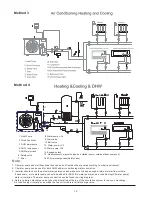3 2 Operating the unit
.
3.2 1 OPERATION MODE SHIFT (OPERATING STEPS)
3.2 2 modify the setting parameters (steps):
-
+
- >
- >
+
- >
- >
.
』
.
.
,
-
』
:
A, in the On / Standby cases, press the M key, air conditioning cooling icon appears and flashes; press M
key every time to shift from air-conditioning cooling
domestic hot water mode
air conditioning
heating mode
air conditioning heating
domestic hot water mode
domestic hot water mode
back to air conditioning cooling mode again
When select a certain mode, press
key to confirm,
the icon become solid and the heat pump will perform the selected mode .
B, When select air-conditioning cooling or heating plus domestic hot water, DHW will be priority
C, When select DHW mode
only hot water operation, no air conditioning running.
D, Health and sterilization is an independent automatic operation mode, if necessary, modify the
parameters individually.
A, when the selected mode is running, the unit will run in accordance with the factory set default values,
or the last modification of the temperature.
B, the modification method of set the temperature value
In the On / Standby cases, press M and C keys at the same time 3 seconds, the current operation mode
flashes; by pressing the M key, you can switch the sequence in the following order: Cooling / heating /
hot water; by pressing
to change set up fixed value, press
button to
confirm and exit or exit amendment automatically after 15 seconds or press the C key to exit the
amendment.
C, the detailed settings in the table below:
t h e ▲ o r ▼ k e y
3.2 4
key function description
A, to set any parameters that must press
button to confirm to be valid, otherwise invalid.
B, in the parameter setting process, if more than 15 seconds there is no button operation, exit parameter
settings automatically, we have to pressed
button to confirm the setting effective and if not pressed
button
the setting is invalid.
3.2 5 C key function description
Click the C key to cancel current setting not confirmed by pressing
button and exit setting.
3.2 6 the current time adjustments (steps)
A, press M key 6 seconds, then release, week icon (for example, "4"), flashes. Press ▲ or ▼ selecting
between the 1-SUN and then
key to confirm. As shown below:
-
』
』
』
』
,
-
』
-
』
"
"
t e m p
.
AU means automatic
operation according to factory inner setting
3 Wired controller
4
,
.
The above AC Heating temp is returned water temp
the actual outlet hot water temp is 5
C higher
Item
Mode
Setting Range
Default
Button
operation
to
modify
the
parameter
1
A/C
Cooling
10
℃~
25
℃
12
℃
M+C
→
M
→
▲or▼
→
』
→
C
2
A/C
Heating
10
℃~
55
℃(
AU
)
40
℃
M+C
→
M
→
▲or▼
→
』
→
C
3
DHW
10
℃~
60
℃(
AU
)
50
℃
M+C
→
M
→
▲or▼
→
』
→
C
4
Antibacerial
60
℃~
70
℃
65
℃
M+C
→
M
→
▲or▼
→
』
→
C
3.2 3 Health and sterilization time setting (steps):
In the open / standby case, press M and C keys simultaneously for 3 seconds, press M button to make
Health sterilization icon (No. 4) appear and then press ▲ or ▼ key to set sterilization temperature value,
press
button to confirm, the number of days appears and flashes, showing the original default settings or
7 (means 7 days), press ▲ or ▼ key to increase or decrease in the number of days scheduled intervals, a
minimum of 7 days, a maximum of no more than 99 days, then press
button to confirm the selection. " ON
"characters appear," hours "appears and flashes, showing the original settings or the default value (default
01: 1:00 a.m. start) , by pressing ▲ or ▼ key to change (0-23) and press
button to confirm, that is, to run
the new start time. "ON" characters disappear, "OFF" characters appear, "minutes" appears and flashes ,
showing the original set or the default value (default 10), by pressing ▲ or ▼ key to change (minimum 10,
maximum of no more than 99), and then press
button to confirm, after setting completion, exit
automatically; or automatically exit after 15 seconds.
-
』
』
』
』