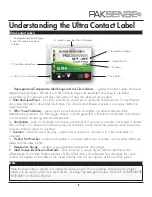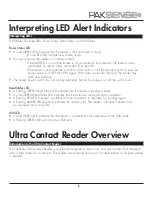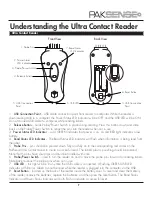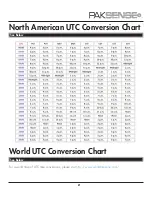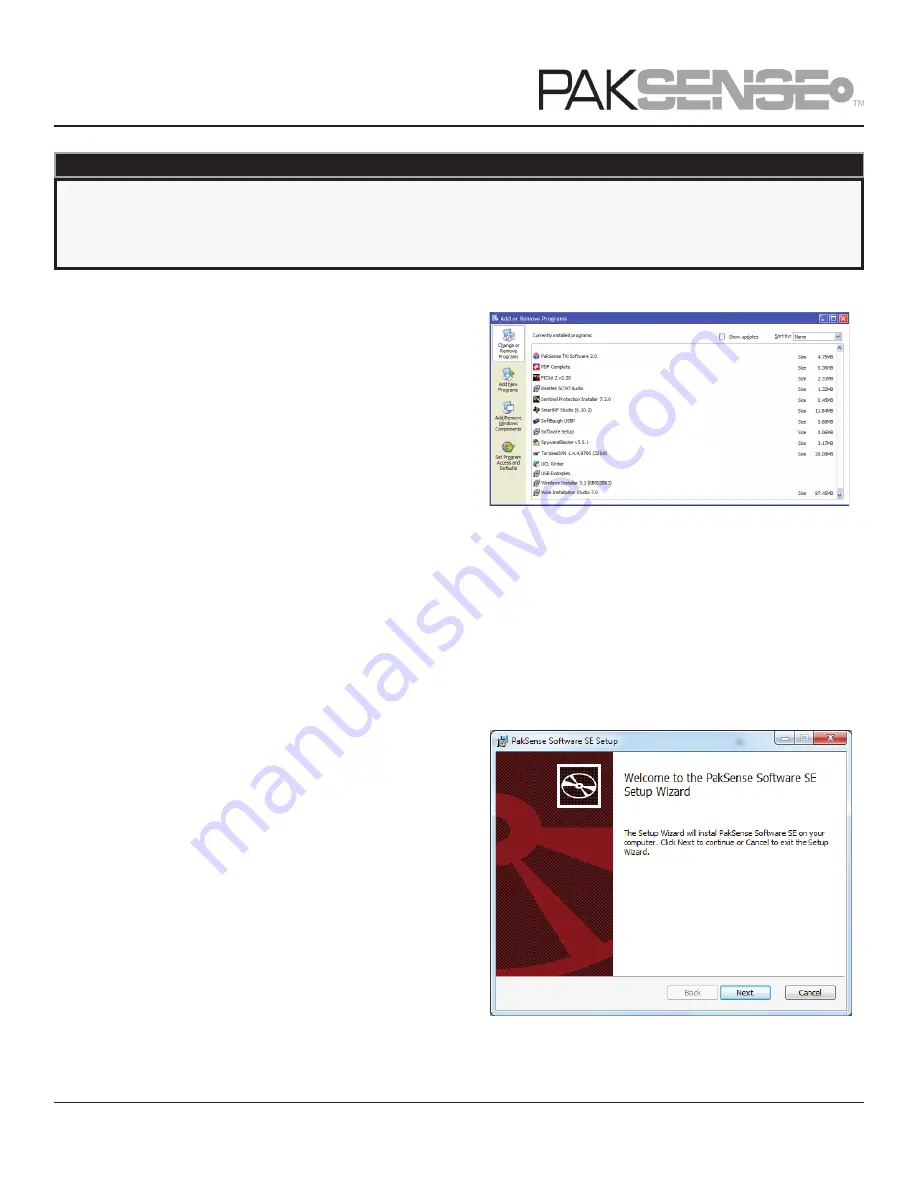
Downloaded file
10
Note
The Installer will automatically detect previous installations and start the “Add or Remove Programs”
Control Panel. For security reasons, please manually select the old PakSense Software from the list and
remove it.
d.
The “Add or Remove Programs” window appears
i. Scroll down to old versions of PakSense Ultra
or TXi Software in the Add or Remove
Programs list
ii. Click on “PakSense TXi Software” or
“PakSense Ultra Software” and select
“
Change/Remove
.”
e.
After the old version of the PakSense Ultra or TXi
Software is removed, restart the install program by
double clicking on the Setup file located on the CD.
The installation process will proceed as described in
steps 1-3
until the PakSense Ultra or TXi Software
Installation Wizard appears.
3.
When the PakSense Ultra Software Setup programs
starts, the Installation Wizard window is displayed.
Click on “
Next
” to continue.
Add or Remove Program – highlight PakSense
Ultra Software
PakSense Ultra Software Installation Wizard – click “Next”
Distributed by MicroDAQ.com, Ltd. www.MicroDAQ.com (603) 746-5524