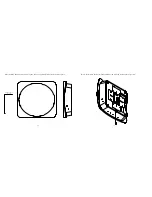24
25
WK-1
In Access Point Mode, the WK-1 broadcasts both 2.4 GHz and 5 GHz signals to stations that sup
-
port 802.11 ac.
Access Point Mode
Smartphone
Panel
Laptop
Laptop
Tablet
Ethernet Cable
Description of Operating Modes
In WDS Bridge Mode, you can connect the WK-1 to a client by its Ethernet port. The WK-1 will
receive the wireless signal from an access point and send the signal, through its Ethernet port, to
the client. A separate WK-1x must be in WDS Root Access Point mode for this setting to operate.
WDS Bridge Mode
WK-1
WK-1
Laptop
Ethernet Cable
Ethernet Cable