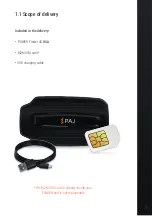1.5 Start-up
When activation is successful, turn on the FINDER by sliding the switch located under
the protective rubber to the right. The LED lights then activate. To switch off, move the
switch to the left.
NOTE!
We recommend that after you start your device for the first time you move it in an
open space. This can speed up the connection process, meaning that your device
will connect to the best available network more quickly. A good network connec-
tion is required in order for the device to send and log data in the FINDER Portal.
Содержание POWER Finder 4G USA
Страница 1: ...POWER FINDER 4G 4G USA...
Страница 8: ...7 8 9 10 11 1 2 3 4 5 6 8...
Страница 19: ......