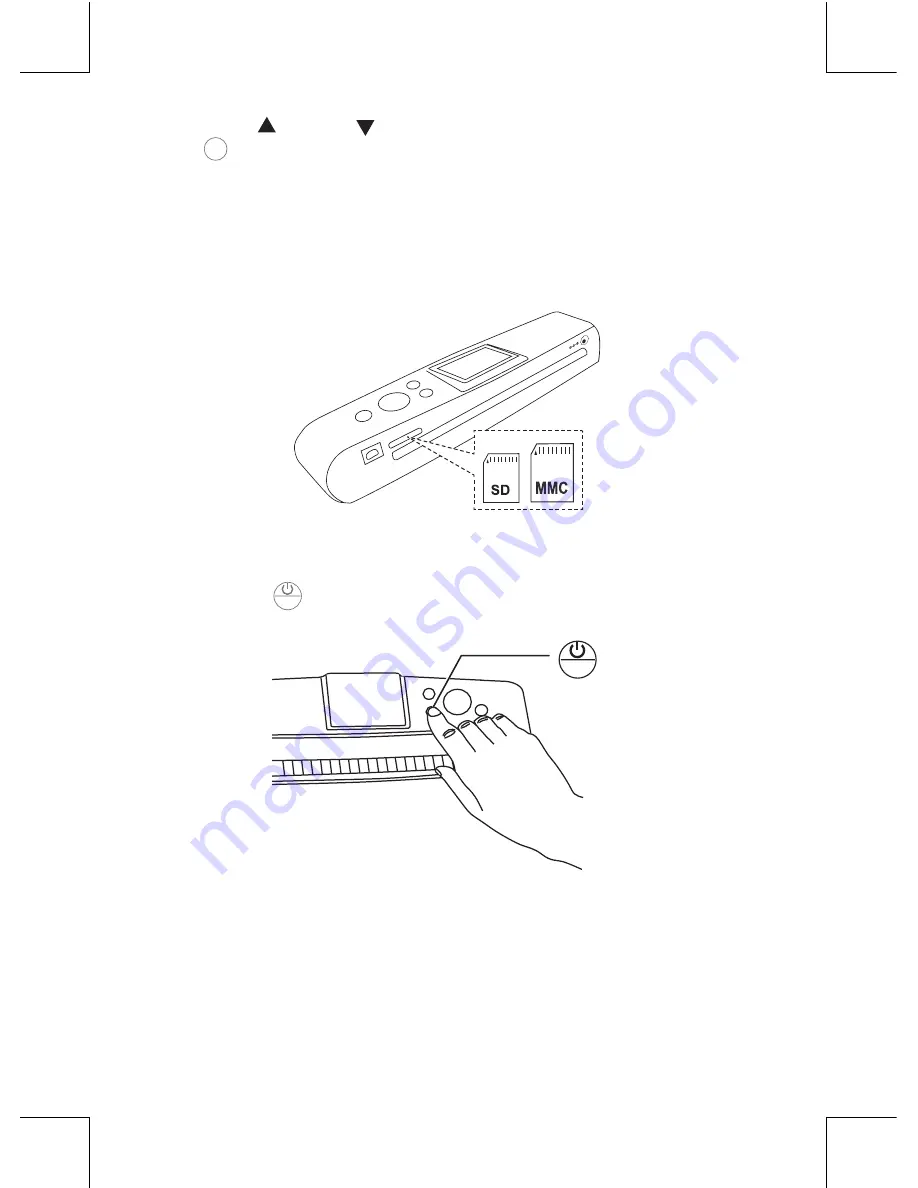
7
Inserting a SD/MMC Card
Insert your SD or MMC card into the card slot with the gold contacts
facing up.
3. Press
UP
( )
/DOWN
( )
button to select
USB Power
, then press
OK
(
OK
)
button.
Rear View
Turning the Power on
Press
Power
(
MENU
) button to turn on the scanner.
MENU