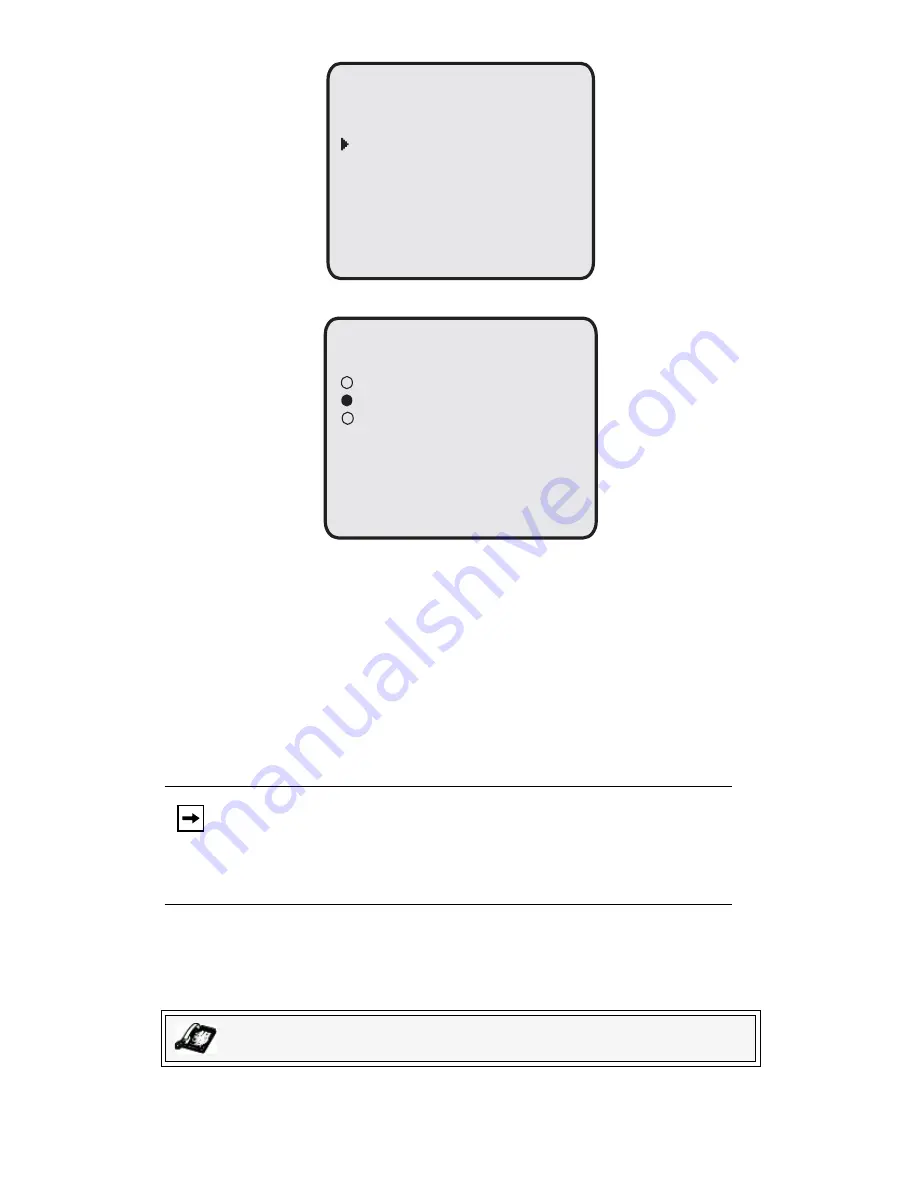
30
— Model 6755i Series IP Phone User Guide
Cus
tom
izing
Yo
ur Ph
on
e
7.
Select
Headset Mic Volume
.
8.
Select the
Low
,
Medium
, or
High
volume level. Default is
Medium
.
9.
Press
Done
to save your selection.
Time and Date
On the IP phones, you can configure the following:
• Time and Date
• Time and Date Format
• Time Zone
• Daylight Savings Time
• Time Servers (Administrator use only; password protected)
Configuring Time and Date
Use the following procedures to configure the time and date settings on the
IP phone.
Note:
You can set the above features using the IP Phone UI. However, only
the Time and Date Formats can be set using the Packet8 Web
Phone UI. The "Time Server" configuration is for Administrator use
only and is password protected. Contact your System Administrator
for more information.
IP Phone UI
Set Audio
Done -
- Select
1. Audio Mode
2. Headset Mic Volume
Headset Mic Volume
Done -
Cancel -
Low
Medium
High
Содержание 6755i
Страница 1: ...www Packet8 net 1 866 TRY VOIP User Guide Release 2 2 Rev 01 6755i IP Phone ...
Страница 2: ......
Страница 5: ...Table of Contents vii Table of Contents Limited Warranty 6 What Is Covered 6 Support 6 ...
Страница 139: ...A 5 Model 55i IP Phone User Guide Appendix A Time Zone Codes ...






























