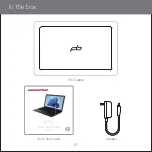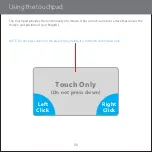Отзывы:
Нет отзывов
Похожие инструкции для N15550

1400LT
Бренд: Tandy Страницы: 301

TravelMate 4100 Series
Бренд: Acer Страницы: 86

TravelMate 4060
Бренд: Acer Страницы: 69

Aspire 5335 Series
Бренд: Acer Страницы: 154

Aspire 1420P Series
Бренд: Acer Страницы: 216

CELSIUS Mobile A
Бренд: Fujitsu Siemens Computers Страницы: 95

racer 4w
Бренд: EUROCOM Страницы: 346

GoBook PRO II
Бренд: Itronix Страницы: 101

Latitude 13 Education Series
Бренд: Dell Страницы: 42

Inspiron P10F002
Бренд: Dell Страницы: 18

Inspiron 14 5458
Бренд: Dell Страницы: 101

645 G1
Бренд: HP Страницы: 46

6520s - Notebook PC
Бренд: HP Страницы: 56

550 - Notebook PC
Бренд: HP Страницы: 23

6720t - mobile thin client
Бренд: HP Страницы: 93

655
Бренд: HP Страницы: 24

6530b - Compaq Business Notebook
Бренд: HP Страницы: 4

6100
Бренд: HP Страницы: 80