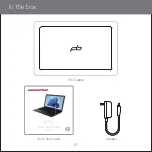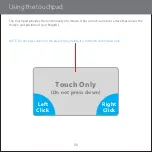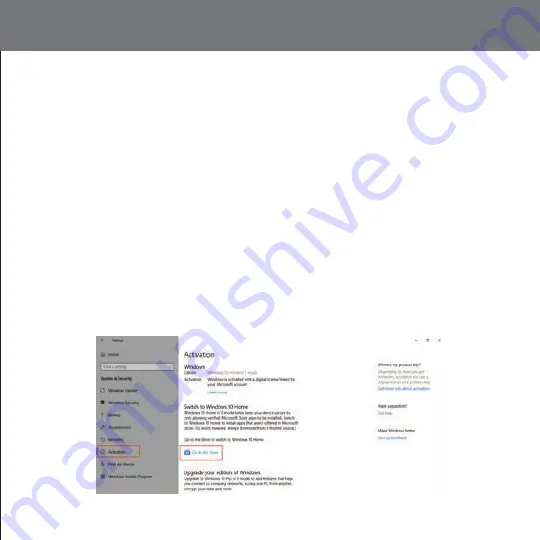
Windows 11 S mode
3. On the page that appears in the Microsoft Store (Switch out of S mode or a similar page), select
“Get.” After you confirm this action, you’ll be able to install apps from outside the Microsoft Store.
Your laptop is shipped with Windows 11 S Mode which is a version of Windows 11 that's streamlined
for security and performance, while providing a familiar Windows experience. To increase security, it
allows only apps from the Microsoft Store, and requires Microsoft Edge for safe browsing.
For more info, visit https://www.microsoft.com/en-us/windows/s-mode
Switching out of S mode
To increase security and performance, Windows 11 in S mode runs only apps from the Microsoft Store.
If you want to install an app that isn't available in the Microsoft Store, you'll need to permanently
switch out of S mode. There's no charge to switch out of S mode, but you won't be able to turn it back
on. To switch out of S mode follow the steps below.
1. On your PC running Windows 11 in S mode, open Settings > Update & Security > Activation.
2. Find the “Switch to Windows 11 Home” or “Switch to Windows 11 Pro” section, then select “Go to the Store.”
Note: Don't select the link under "Upgrade your edition of Windows". That’s a different process that
will keep you in S mode.
FCC Part 15:
This equipment has been tested and found to comply with the requirements for a Class B digital device under Part 15 of the Federal
Communications Commission (FCC) rules. These requirements are intended to provide reasonable protection against harmful
interference in a residential installation. This equipment generates, uses and can radiate radio frequency energy and, if not installed and
used in accordance with the instructions, may cause harmful interference to radio communications. However, there is no guarantee
that interference will not occur in a particular installation. If this equipment does cause harmful interference to radio or television
reception, which can be determined by turning the equipment off and on, the user is encouraged to try to correct the interference by
one or more of the following measures:
• Re-orient or relocate the receiving antenna.
• Increase the separation between the equipment and receiver.
• Connect the equipment into an outlet on a circuit different from that to which the receiver is connected.
• Consult the dealer or an experienced radio/TV technician for help. Do not attempt to repair or modify this equipment.
Warning:
Changes or modifications to this equipment not expressly approved by the party responsible for compliance could void the
user’s authority to operate the equipment.
“This device complies with Part 15 of the FCC Rules. Operation is subject to the following two conditions:
(1) this device may not cause harmful interference, and
(2) this device must accept any interference received, including interference that may cause undesired operation.”
Shielded USB cables must be used with this unit to ensure compliance with the Class B FCC limits.
Information Regarding Exposure to Radio Frequency Energy
Your device is designed and manufactured not to exceed the emission limits for exposure to RF energy set by the Federal
Communications Commission of the United States (FCC). Information on your Device is on file with the FCC and can be found under
the Display Grant section of http://www.fcc.gov/oet/ea/ after searching on the FCC ID for your Device, which can be found on the back
of the Device. If your electronic device has internal memory on which personal or other confidential data may be stored, you may want
to perform a data sanitization process before you dispose of your device to assure another party cannot access your personal data.
Data sanitization varies by the type of product and its software, and you may want to research the best sanitization process for your
device before disposal. You may also check with your local recycling facility to determine their data sanitization procedures during the
recycling process.
Specific Absorption Rate (SAR)
This device meets the government’s requirements for exposure to radio waves. The Specific Absorption Rate (SAR) limit set by the FCC
is 1.6W/kg. The highest SAR value reported to the FCC for this device is 1.358W/kg and complies with this limit.
IC Statement
This device complies with Industry Canada license-exempt RSS standard(s) Operation is subject to the following two conditions:
(1) This device may not cause interference, and
(2) This device must accept any interference, including interference that may cause undesired operation of the device.
This equipment complies with IC radiation exposure limits set forth for an uncontrolled environment. End user must follow the specific
operating instructions for satisfying RF exposure compliance. This transmitter must not be co-located or operating in conjunction with
any other antenna or transmitter.
These requirements set a SAR limit of 1.6 W/kg averaged over one gram of tissue. The highest SAR value for this model phone when
tested for use at the ear is 0.532 W/Kg and when worn on the body is 1.054 W/Kg. This device was tested for typical body-worn
operations. To comply with RF exposure requirements, a minimum separation distance of 10mm must be maintained between the
user’s body and the handset, including the antenna. Third-party belt-clips, holsters, and similar accessories used by this device should
not contain any metallic components. Body-worn accessories that do not meet these requirements may not comply with RF exposure
requirements and should be avoided. Use only the supplied or an approved antenna.
Battery Disposal & Recycle
This device contains a Lithium-ion battery. The battery must be recycled or disposed of properly. Contact your local waste
management office for information on battery recycling or disposal.
1-800-822-8837
Designed and distributed by Southern Telecom Inc. Brooklyn, NY 11220 © 2021 All Rights Reserved.
Packard Bell® is a registered trademark of PBX Holding LLC.
All other trademarks and trade names are those of their respective owners. Images simulated and may differ from the actual product.
09