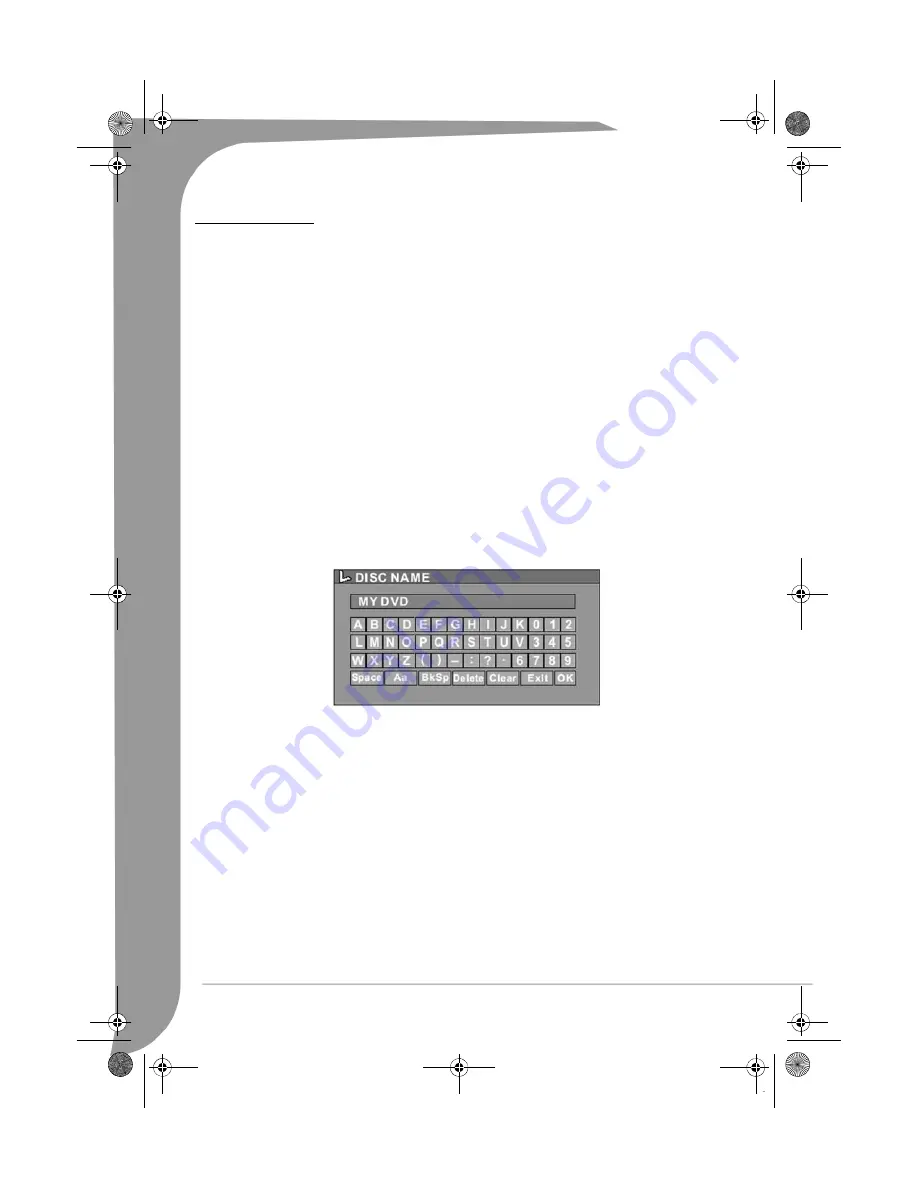
26 -
EDR 2000 DVD Recorder User's Guide
D
ISC
O
PERATION
When the system detects a DVD+R or DVD+RW disc in the drive, press the DISC OPER button to enter the
Disc Operation mode.
Editing DVD+RW Titles
The following instructions are only for DVD+RW discs. Because DVD+R discs cannot be repeatedly recorded
or edited, the operations mentioned below do not work on these discs.
1. Insert a DVD+RW disc with recorded contents into the disc tray and press the DISC OPER button.
2. Use Up/Down arrow buttons to highlight the title you want to edit. If there are more than 3 titles, press
the Down arrow button to view the other titles.
3. Use the Up/Down arrow buttons to highlight the item you want to select, and press the Select button to
confirm your selection.
Play title - Play current title.
Edit title - Edit current title. e.g. add chapter markers, hide or unhide a chapter, replace the index picture
of a title, or split one title into two titles, etc.
Rename title - Rename current title. Press the Select button on this item, a virtual keyboard will appear on
your TV screen.
Use the arrow buttons to highlight the letter or character you want to input, and press the Select button
to confirm it.
Select
OK
and press the Select button to save the name.
NOTE: The maximum length of a title name is 9 characters.
Overwrite title - To replace a previously dubbed session with newly recorded contents, overwriting the
session. If the new session is shorter than the original session, the remainder of the original session will
remain on the disk, as a new title. If the length of the new session is longer than the original title, the
recording process will automatically stop when it reaches the end of the original title.
Erase title - Erase current title.
Overwrite disc - The newly recorded contents will overwrite the whole disc, erasing all titles.
Append title - (This item only appears if you are editing the last title on the disc) Add a new title after the
last title on the disc.
Note:
•
When you select Overwrite title/Append title/Overwrite disc, and press the Select button to confirm,
the signal source will be automatically return to the signal source used before starting the disc editing
operation was started. Use the AV button to change the signal source and press the Select button to
directly go to the DVD disc title menu.
•
The recording process will not start after you have selected Overwrite title/Append title/Overwrite disc
item, you have to press the REC/OTR button on the front panel or the remote control to start recording.
EDR-2000-UG.book Page 26 Jeudi, 20. octobre 2005 8:32 08






























