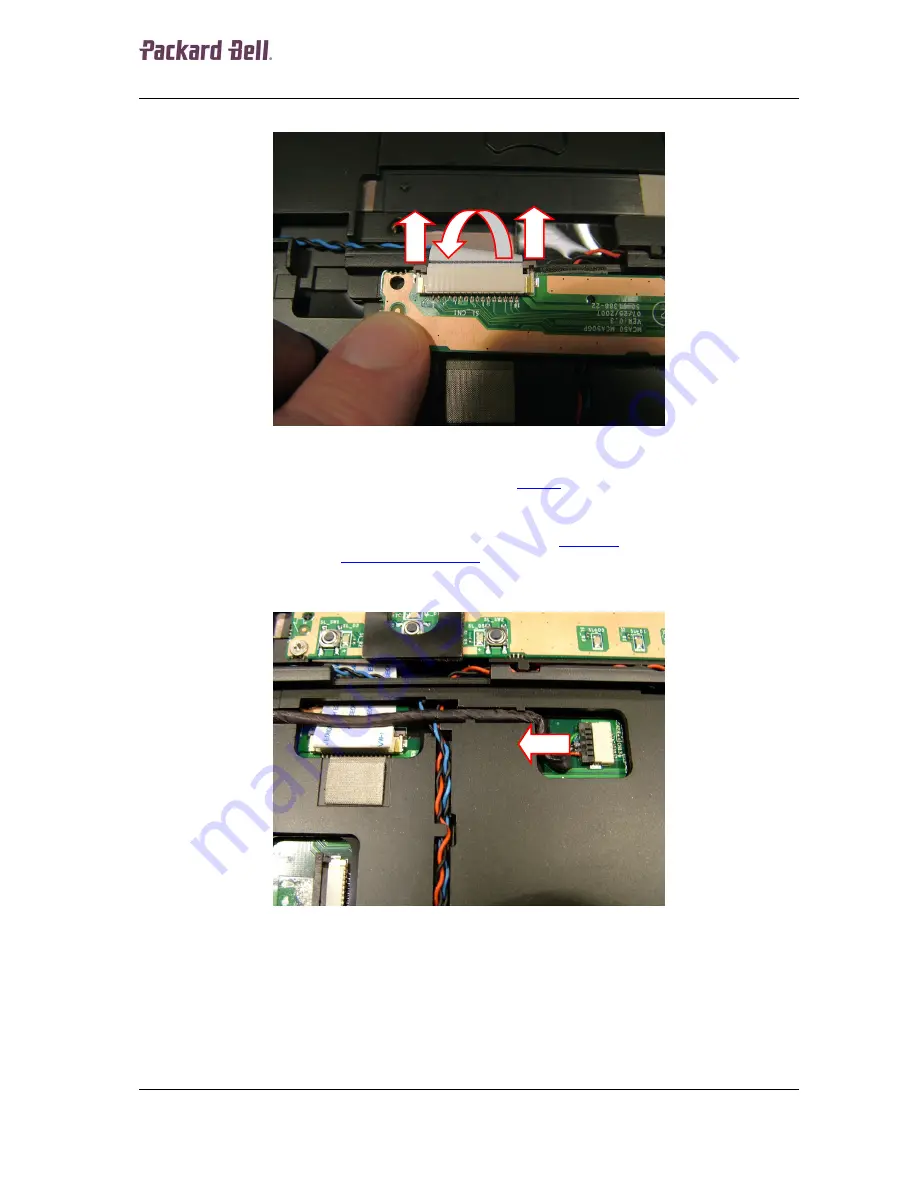
1212121212
Packard Bell EasyNote ME Disassembly Manual
12
3. Carefully release the brown clip securing the flat cable.
Fig. 19 Releasing button board flat cable.
4. Disconnect the flat cable from the button board (see
Fig. 19
).
LCD Assembly
To disassemble the LCD assembly, first remove the keyboard (see
Keyboard
), disconnect the wireless
LAN antenna (see step 1 to 3 in
Wireless LAN Adapter
), and then perform the following steps:
1. Disconnect the webcam cable.
Fig. 20 Disconnecting webcam cable.

























