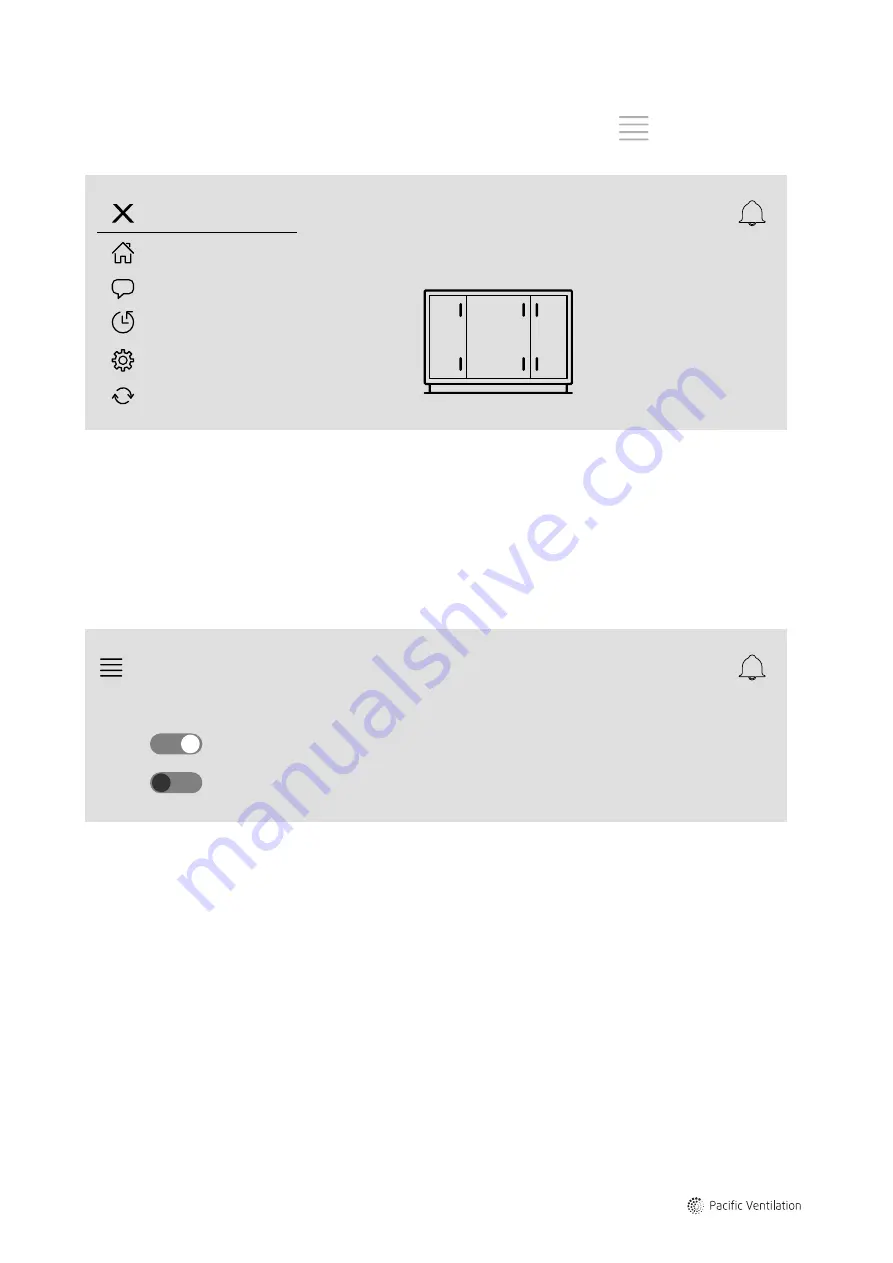
Operation |
17
6.2
Advanced HMI (Human Machine Interface) Settings
Return to system overview dashboard by pressing on the home button, figure 6, (1). Go to
and choose
Advanced HMI settings
. Login required — 1111
NaviPad settings
2020–09–23
Home
Unit name
Normal operation
Language
Time & Date setting
Advanced HMI
settings
Restart NaviPad
•
Available devices (air handling units) (Example 8)
• Change Password
• Ethernet setting: IP address can be configured to either obtain an IP address from a DHCP server (dynamic) or set
manually as a static IP addres
1
•
Restore NaviPad Factory Settings (Example 9)
• Software Update
1
For further support setting a static IP address, see “Access Manual Communication”
Example 8: Available devices (air handling units)
Home > Advanced HMI settings > Available decives
2020–09–23
192.168.41.38
Select device
Serial number:
012345678910
IP Address:
192.168.41.116
Name:
Unit name
Serial number:
058345678919
IP Address:
192.168.41.49
Name:
Unit name
The air handling unit will appear, press the button to select the air handling unit to pair it with the NaviPad. If there are
several air handling units at the same IP subnet, a list of available air handling units will be presented.
The IP address of NaviPad itself is presented above the Select device header
Example 9: Restore NaviPad factory settings
You will be requested to confirm your action.
All settings including password will be reset and Start-Up wizard will run again.
214959 | A002
Содержание Topvex SC
Страница 4: ......
Страница 39: ...214959 A002 ...






























