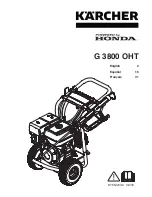SKU 95338
PAGE 16
for technical questions, please call 1-800-444-3353;
troubleshooting section at end of manual.
WARnIng: do not disconnect the high-pressure hose or water inlet hose
until all pressure is discharged safely.
IMPORtAnt!
When turning off the unit after use, high pressure will remain inside
the unit its High Pressure Hose (27c), and the water inlet hose. Point the Wash Gun
(18a) in a safe direction and discharge all remaining pressure. The high-pressure
hose and water inlet hose can be disconnected after the pressure is released.
Store the pressure washer and all accessories in accord with the directions under
Storage
on page 18.
If Any UnEXPEctEd PROblEMS ARISE, PlEASE REfER tO tHE
tROUblESHOOtIng SEctIOn At tHE End Of tHIS MAnUAl.
9.
10.
OPERAtIng tIPS
become familiar With your Machine:
Before beginning work, set aside enough time to familiarize yourself with this
machine’s cleaning rate and capacity along with all instructions and precautions
contained in this section, along with the Operating Instruction and Operating Con-
trols sections.
This unit is intended for various light to moderate cleaning applications. If deeper
cleaning is desired, it can be attained at times, however this is done at the expense
of speed. This unit is not intended for paint stripping or deep concrete cleaning
applications.
Clean a test area to satisfaction before proceeding with the entire area, as stated
in Cleaning Recommendations on the next page. Use this area to approximate the
amount of time required for the project. Be certain to factor in time for touch-ups
and cleanup after the general cleaning is finished.
This unit has several settings and adjustments that effect the speed of cleaning and
the water force applied to cleaning. Good guidelines to keep in mind are:
WIdE StREAM =
QUIckER cOVERAgE bUt
lIgHtER clEAnIng.
nARROW StREAM =
dEEPER clEAnIng bUt
SlOWER cOVERAgE.
Use Proper Pressure Washer Operation techniques:
The machine may suddenly stop and require a rest period from time to time;
this
is normal and does not indicate a problem
(See Troubleshooting, page 24).
However, certain use techniques may help reduce or even prevent the need for
such rest periods, increasing efficiency:
(Techniques continued on following page.)
1.
2.
3.
4.