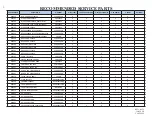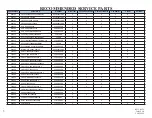- 7 -
CLEANING THE BATTERYSHIELD
®
SENSOR LIGHT PIPE
1. Locate and remove the battery cap with the BatteryShield
®
sensor module.
NOTE
: Never remove the BatteryShield
®
sensor from the battery cap. Doing so will cause the BatteryShield® system to function
improperly.
NOTE
: Take care not to damage the battery cap floats or the BatteryShield
®
sensor light pipe.
2. Thoroughly wipe the clear BatteryShield
®
light pipe with a clean rag, giving special attention to the tip.
3. With the battery cap still removed, cycle the key switch on to verify that the BatteryShield
®
LED remains on.
4. Turn off the key switch.
5. Carefully install the battery cap.
NOTE
: Whenever the battery cap is removed, ensure the Hydrolink
®
snake port is fully seated in the cap when maintenance is
complete.
6. Complete the Hydrolink
®
watering procedure described above.
7. Turn on the key switch and verify the light remains off.
8. The machine is ready for use.
CAUTION
: Always wear protective clothing, gloves and goggles when handling and charging batteries.
NOTE
:
All repairs must be performed by a qualified service technician using approved replacement parts.
Содержание S-20
Страница 5: ...PAGE INTENTIONALLY BLANK...
Страница 25: ...20 RETURN TO TABLE OF CONTENTS PAGE INTENTIONALLY BLANK...
Страница 29: ...RETURN TO TABLE OF CONTENTS 24 PAGE INTENTIONALLY BLANK...
Страница 40: ...35 RETURN TO TABLE OF CONTENTS CONTROLS S 24XM TRACTION MODELS...
Страница 42: ...37 RETURN TO TABLE OF CONTENTS S 20HD CONTROLS...
Страница 50: ...45 RETURN TO TABLE OF CONTENTS S 20HD DISK SCRUB HEAD...
Страница 61: ...RETURN TO TABLE OF CONTENTS 56 PAGE INTENTIONALLY BLANK...
Страница 62: ...RETURN TO TABLE OF CONTENTS 57 DATE MAINTENANCE LOG...
Страница 63: ...58 RETURN TO TABLE OF CONTENTS DATE MAINTENANCE LOG...
Страница 66: ...www pacificfloorcare com...