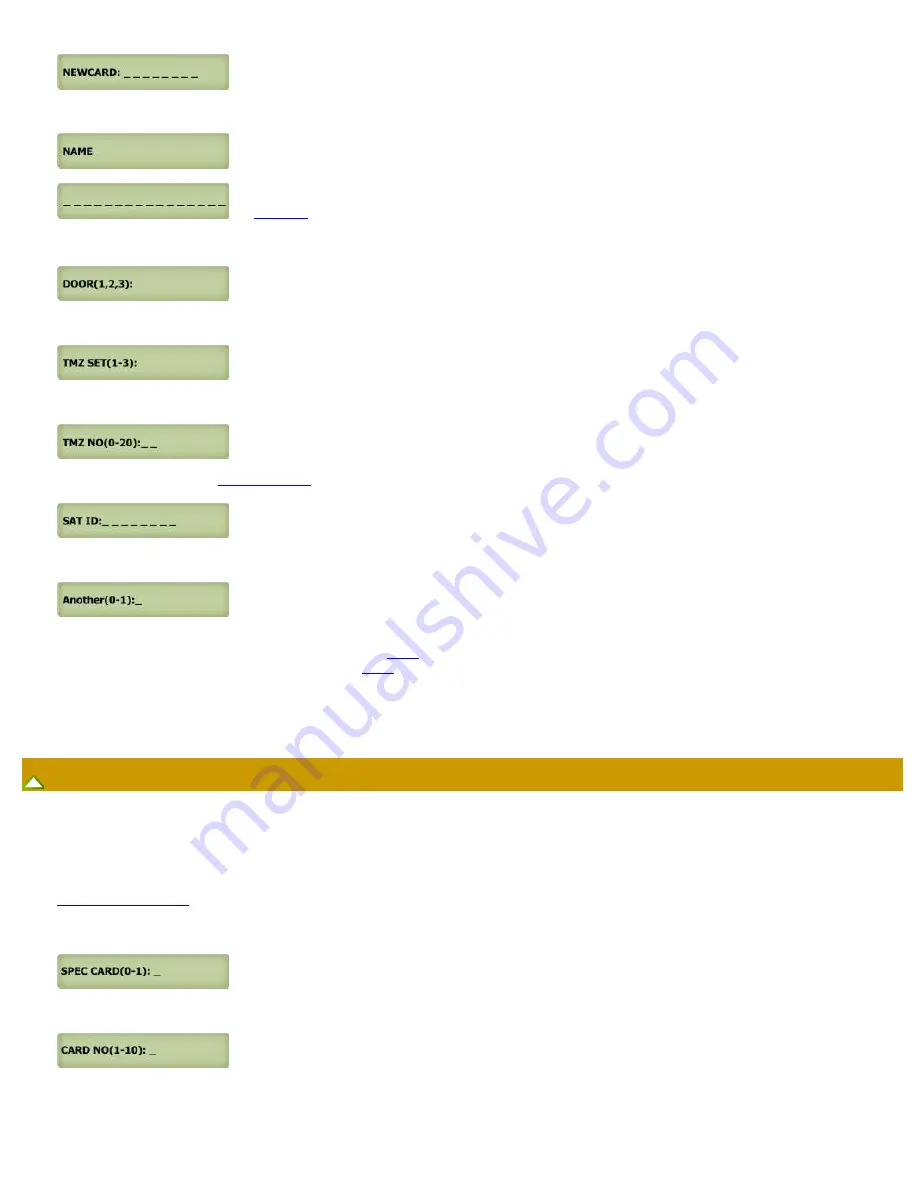
QUANTUM QVOIP SERIES MANUAL
file:///C|/PACH-CO.COM-2020/online_manual/q9000voip_series_manual.htm[1/17/2020 10:02:05 AM]
5. Present the card or fob in front of the black window, the system will register the card or fob 8-digit number printed then press #
see
for keypad layout
6. Enter name and press #
7. Enter 1= relay 1(door 1), 2= relay 2 (door 2) or 3= both relay then press #
8. Enter time zone 1-3 then press #
9. Enter 00 (
24 hours
) - 20 see
then press #
10. Enter Sat ID 0-7 then press # (
enter 0 if no satellite connected to the QR5
)
11. Enter
0= no more additional time zone then press # and return to
to program another temporary code
1= add additional time zone then press # and return to
* = exit programming
Function code 36 Special Card
The card can be use to unlock hold (open hold) and use same code again to lock (close) door or gate. Up to 10 special cards can be programmed.
1.
2.
Enter 36 then #
3. Enter 0= delete 1= add then press #
4. Enter code 01-10 then press #








































