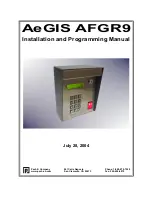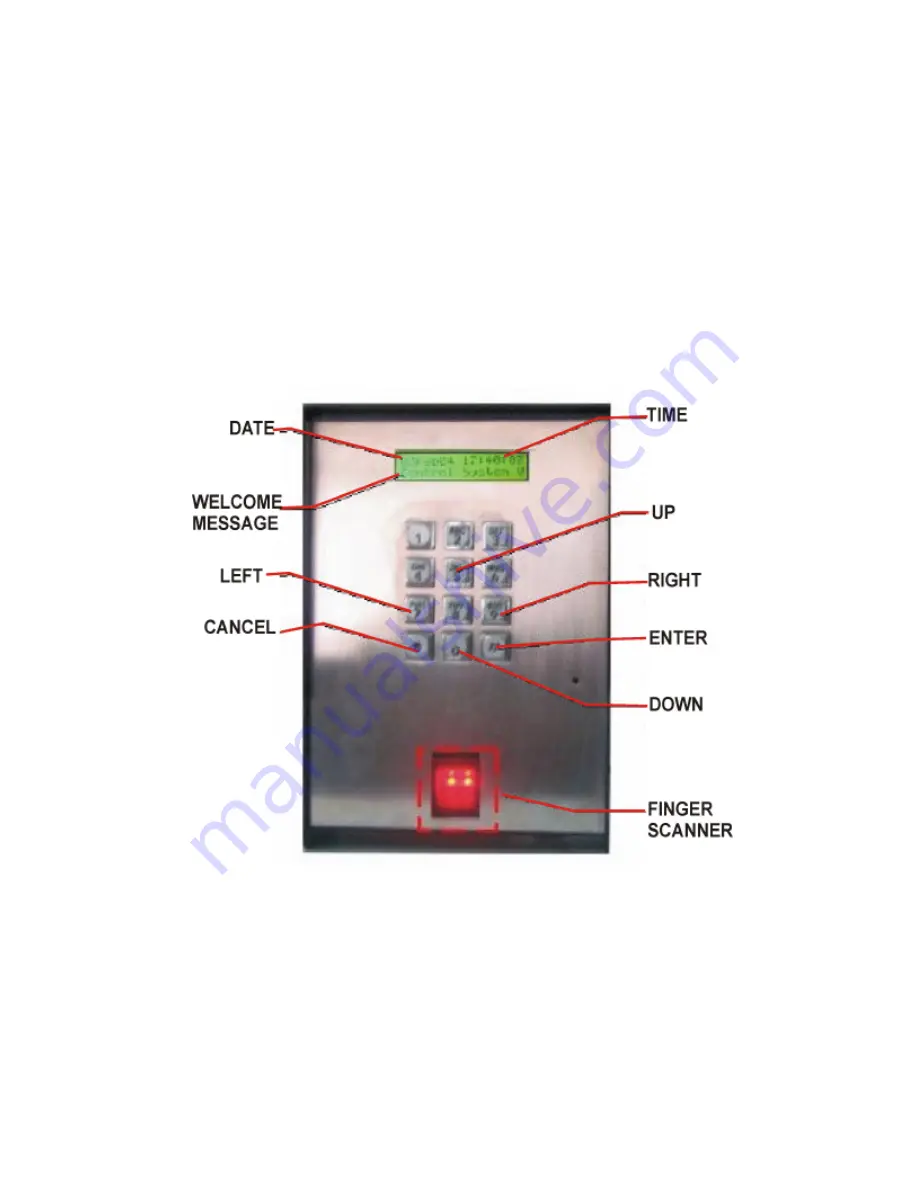
CHAPTER 3. SET PARAMETERS
3.1 Turn The System ON
Step 1
Turn the system ON. You will hear continuous beep. You must close the panel or press the tamper
switch to stop the beep.
Step 2
The LCD will show time and date on the first line and Welcome to Pach and Company Access Control
scrolling message on the second line.
Step 3
Adjust the LCD contrast, see figure 2.1 to locate the LCD contrast adjustment. Clockwise to increase
contrast or counter clockwise to decrease.
Step 4
Close the door panel, see figure 3.1. Panel Layout.
Figure 3.1 Panel Layout
Pach and Company
Page 9
07/28/04
AFGR9
Chapter 3. Set Parameters