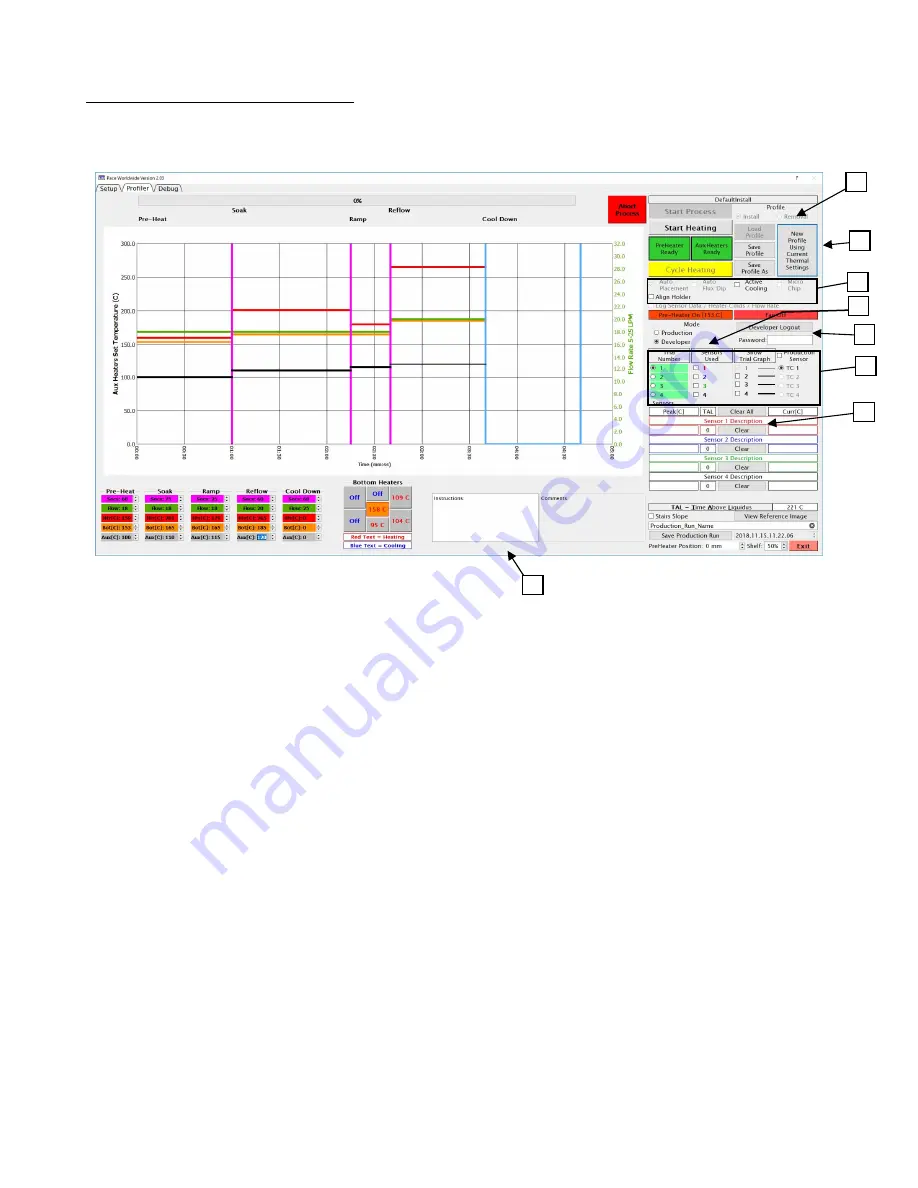
©2016 PACE Inc., Vass, North Carolina,
All Rights Reserved
Page
8
The Profiler Screen (Developer Mode)
The developer mode contains all of the options from the production mode with a few key additions and changes.
A) Install/Removal – Select to create either an Installation or Removal profile.
B) Profile Buttons
I. Load Profile – Same as the production mode, it will load a previously saved profile.
II. Save Profile – Click to save the current profile.
III. Save Profile As – Click to rename profile.
IV. New Profile – Used to create a brand new profile. Saves existing thermal, time and flow settings
on screen, but clears all heater head and camera distance settings used during automatic
operations.
C) Automation Options – The TF-1800 has the capability to remember heater head position to automate
different steps in the installation or removal processes.
I. Auto Placement – When checked, the TF-1800 will automatically place the component using
distance settings input during the first profile development run. If unchecked the heater head and
component will have to be manually controlled for each placement.
II. Auto Flux Dip – When checked the software will insert a step for an automated flux dip process
using the position settings stored by the profile.
III. Active Cooling – Allows for an increased yet controlled cooling of the part by using the main
blower inside the heater head. If unchecked, the heater head will rise after the Reflow Phase to
allow the component to air cool or use the cooling fan.
A
C
F
B
G
D
E
H

























