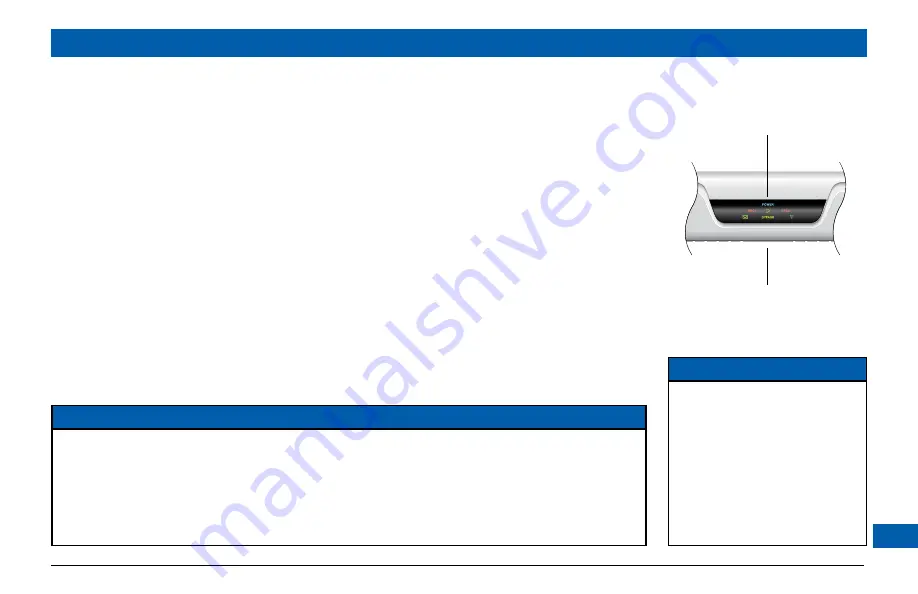
OPERATING YOUR SET-TOP
Using your remote control
Your cable TV service-provider determines the digital channels, services and screen information that
you see on your TV when you use your set-top and its remote control.
Consult the information supplied by your cable service-provider for details on how to make the
most of the digital cable services. Also read the operating instructions that are supplied with your
remote control.
Turning your set-top on and off
After you have connected your set-top to the wall AC outlet (and switched this outlet ON, if it has a
switch), the word
POWER
on your set-top’s front panel should light up red.
Wait for a few seconds, then press the
power
button on your remote control to turn your set-top
on. The word
POWER
changes from red to blue, to show that your set-top is on.
To turn your set-top on or off at any time, press the
power
button on your remote control (making
sure the remote control is set to control the set-top).
NOTES
It is important that, unless there is a lightning storm or you will be away from your home for a long time,
you do not unplug your set-top at the wall AC outlet (or do not switch it off there, if the outlet has a
switch). Your set-top cannot be updated with new features, through the cable, if it is disconnected from the
AC power supply.
Depending on your set-top’s settings, if you switch your set-top off, any TV that is attached to your set-
top’s POWER OUTLET may also turn off. For more details, see page 21.
When your set-top is turned
on, the word
POWER
changes from red to blue.
Front-panel display
CAUTION
If you need to disconnect your
set-top from the power supply,
you must first turn your set-top
off, as described above, then wait
60 seconds before removing the
power cord from the wall AC
outlet.
This will avoid possible damage to
your set-top’s internal hard disk.
Содержание TDC577X
Страница 1: ......
Страница 2: ......
Страница 40: ...www pacemicro com Pace and are trademarks and or registered trademarks of Pace Micro Technology plc 502 3409100...






























