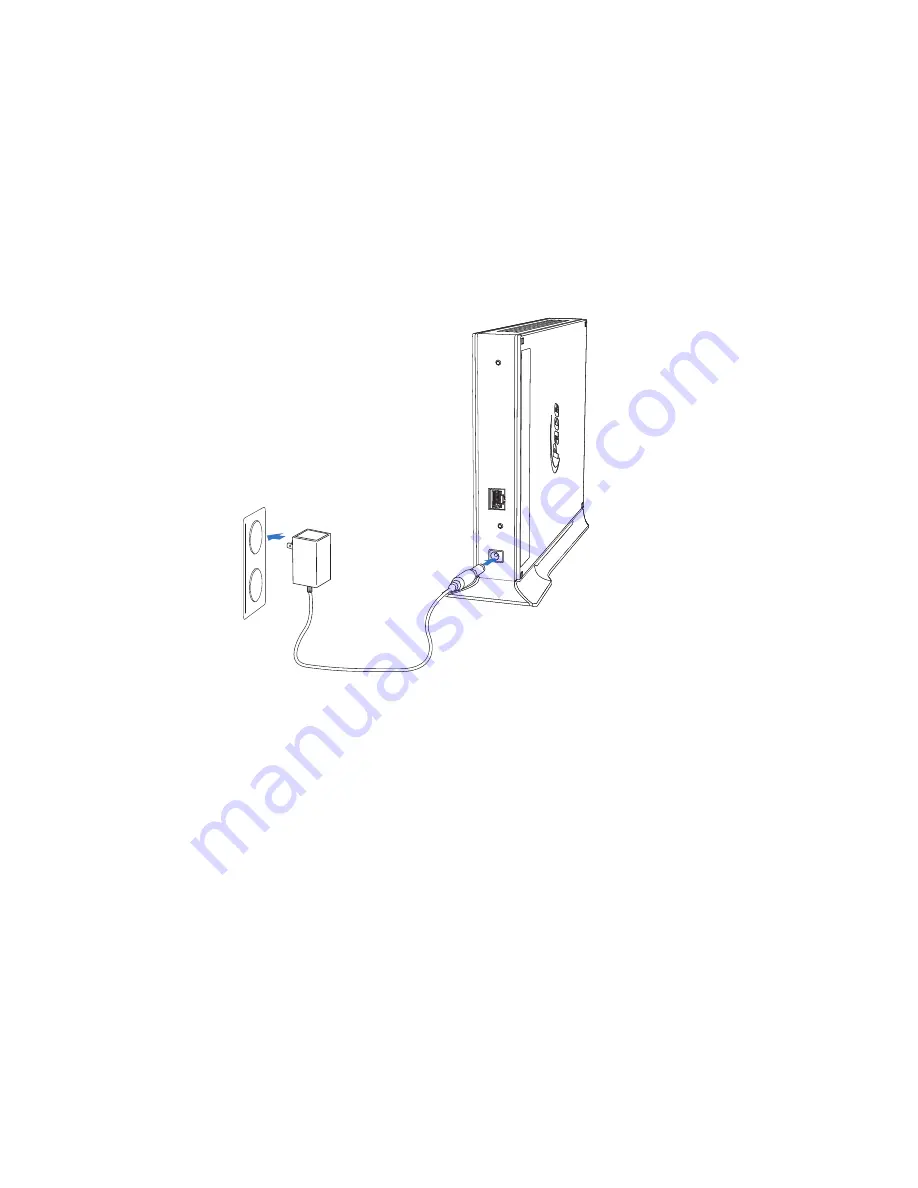
8
Chapter 2
Setting up the video bridge
Connecting power
Use the power adapter that was packaged with the video bridge, because it matches
the power requirements for the device.
1. Connect one end of the power adapter to the Power port on the video bridge.
2. Connect the other end to a power outlet.
After the video bridge is powered on, the power light blinks green for a moment and
then turns steady green.
Содержание 405
Страница 1: ...USER GUIDE Video Bridge 405...


















