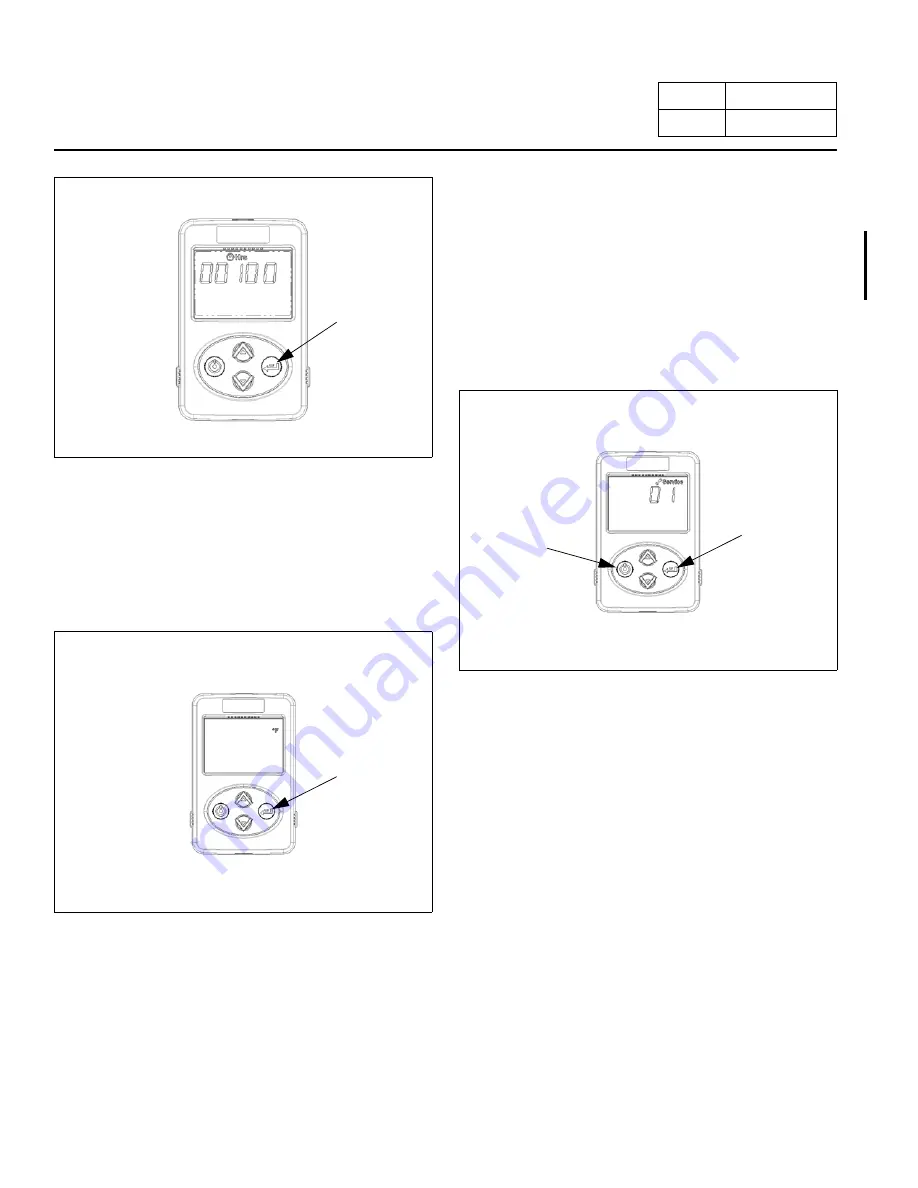
Figure 25.
View System Runtime/Hours
ENTER
Page
38 of 39
Number
SM001-300
HVAC: Idle Management System
To change from °F to °C press ENTER until temperature
symbol only shows – push the up or down arrow to
change. After 5 seconds selection will be locked. See
Figure 26.
Anytime the control is idle for 5 seconds the screen will
return to the temperature set point screen.
Figure 26.
Change from °F to °C
ENTER
To enter SERVICE MODE: Push both the ON/OFF and
ENTER button simultaneously at any time. See Figure
27.
Display will show service indicator and code 00 unless a
fault has occurred. If there is an active fault the display
will show it as 01, 02 or 03. Use up and down arrows to
scroll through the Fault Codes.
1. Evaporator sensor open or shorted high
2. Evaporator sensor shorted low
3. High pressure switch open or shorted high
Figure 27.
Enter Service Mode
ENTER
ON/OFF


































