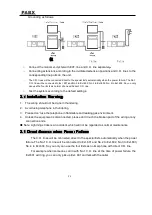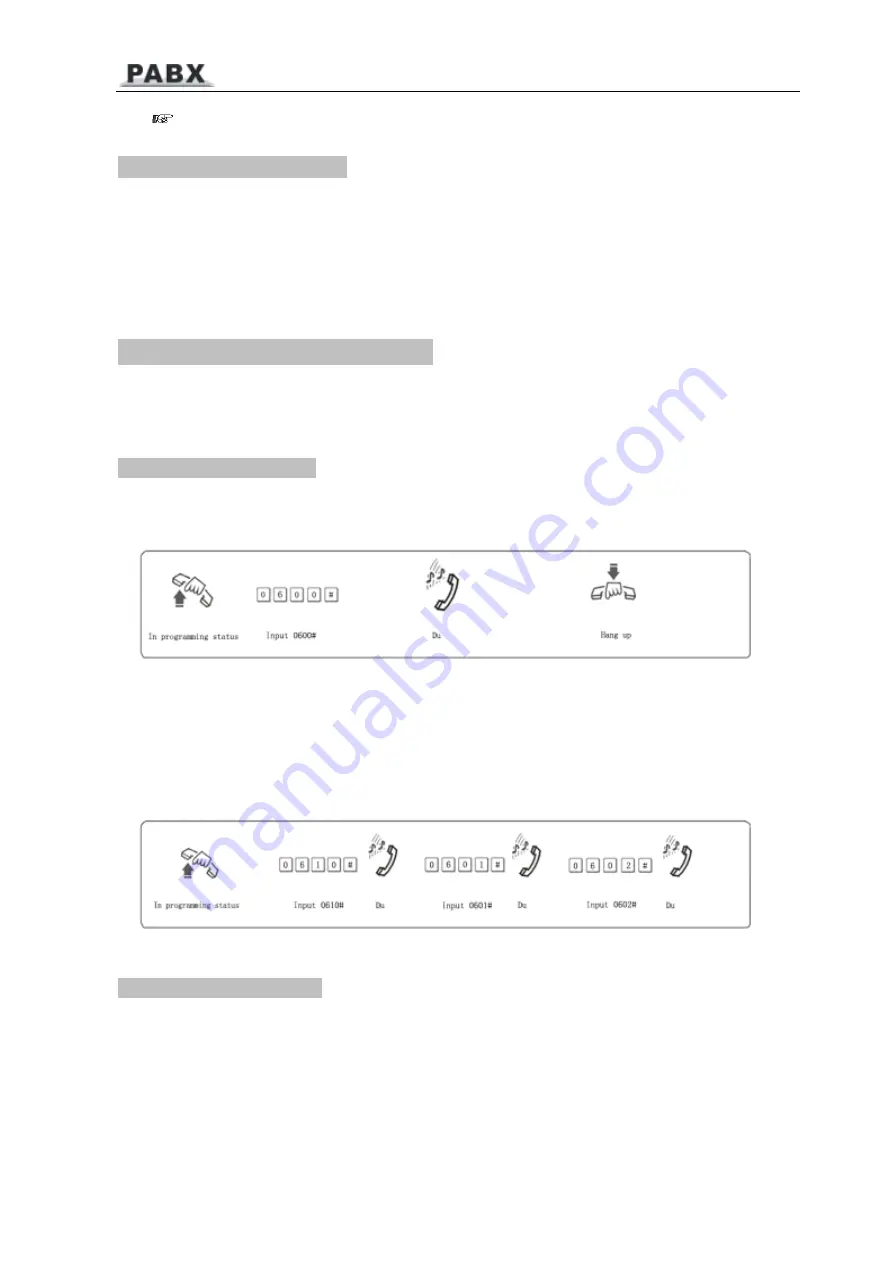
C.O. lines opening and shuting, also can not effect the charging data.
2. If want to return the extension number default setting, input 9000#
3.2.6
3.2.6
3.2.6
3.2.6 Set
Set
Set
Set to
to
to
to Dela
Dela
Dela
Delay
y
y
yiiiing
ng
ng
ng mode
mode
mode
mode
Format:
0 3 T T #
Description: Select all C.O.line to charge mode of Delay billing, TT – delay time (01-99 sec.),
which is from finish dialing to the system start to charge
Default setting: Duration of time-delay being 5 seconds.
Example: Setting delay time: 20s, input: 0320#
3.3
3.3
3.3
3.3 Enable/Dis
Enable/Dis
Enable/Dis
Enable/Disa
a
a
able
ble
ble
ble C.O.
C.O.
C.O.
C.O. Lines
Lines
Lines
Lines
You must use these commands according the actual trunk lines before using this
product!!! If you don’t enable any C.O. line, the system will consider there is no C.O. line and
doesn’t auto detect C.O. line!!!
3.3.1
3.3.1
3.3.1
3.3.1 Enable
Enable
Enable
Enable C.O.
C.O.
C.O.
C.O. Lines
Lines
Lines
Lines
Format: 0600#
Description: Enable all C.O. lines
Format: 060M#
Explanation:
M: C.O. line No. M = 1 - 4
Description: Enable the M C.O. line
Example:
You have 308 model product, you want use C.O. line 1 and C.O. line 2, and the line
3 is not in use.
3.3.2
3.3.2
3.3.2
3.3.2 Disable
Disable
Disable
Disable C.O.
C.O.
C.O.
C.O. Lines
Lines
Lines
Lines
Format: 0610#
P11
Содержание CS208
Страница 1: ......