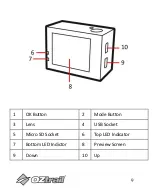23
CONNE CTING T O COMPUT ER
1. Insert the USB cable into the camera and the computer.
2. The camera will turn on and enter MSDC mode.
3. The driver will automatically install on your computer, the
computer the removable disk icon should be displayed on
screen. The following menu should appear on your computer.
From here you can Import or view all your files
Содержание CAM-A072-F
Страница 1: ...OWNERS MANUAL www oztrail com au 720P Action Camera CAM A072 F...
Страница 7: ...7 CONTENTS Please make sure that the items shown below are included in the package...
Страница 8: ...8 GETTING TO KNOW YOUR CAMERA DEVICE OVERVIEW...
Страница 24: ...24 USING THE MOUNTING ACCESSORIES Bike Mount Helmet Mount Dash Mount...