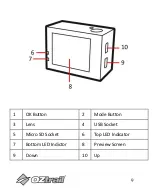12
ACTION CAMERA OPERAT ION
START-UP/SHUTDOWN
Press and hold the “
Mode
”
button for 3 seconds, the screen
will turn on.
To Turn the action camera off Press and hold th
e “
Mode
”
button for 3 seconds, the screen will turn off.
NOTE: The action camera has a power saving setting and will
automatically turn itself off after 3mins of inactivity to save
power (this can be changed in the setting menu)
MODES
The camera has three modes for the action camera video mode,
capture mode, and
playback mode. Press the “Mode” button
to switch between these modes.
Содержание CAM-A072-F
Страница 1: ...OWNERS MANUAL www oztrail com au 720P Action Camera CAM A072 F...
Страница 7: ...7 CONTENTS Please make sure that the items shown below are included in the package...
Страница 8: ...8 GETTING TO KNOW YOUR CAMERA DEVICE OVERVIEW...
Страница 24: ...24 USING THE MOUNTING ACCESSORIES Bike Mount Helmet Mount Dash Mount...