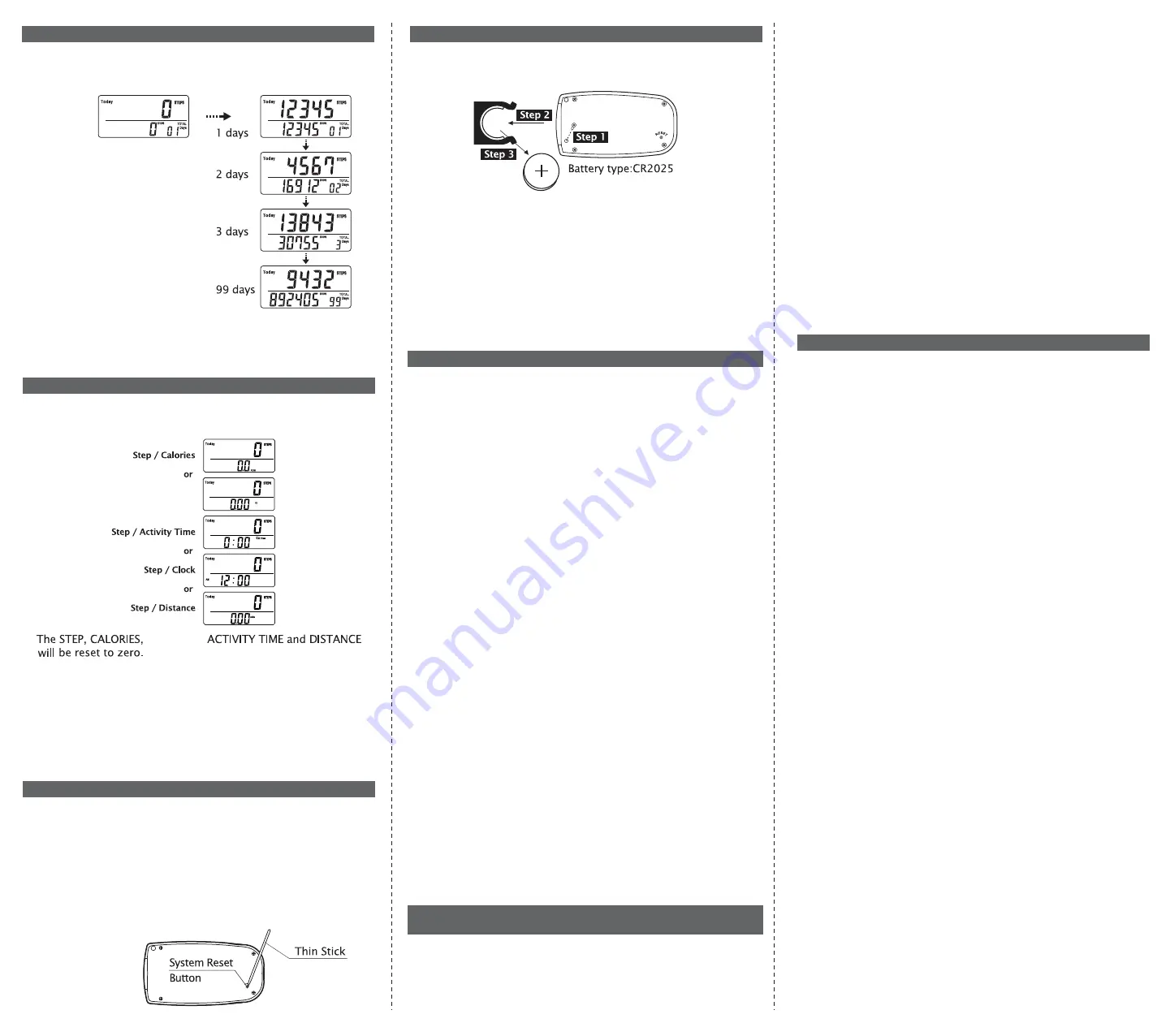
No.140805
FAT BURN,
NOTE:
When the TOTAL MEMORY reaches 999,999 steps
and/or 99 days, the pedometer will stop counting steps. A
RESET must be performed from the TOTAL MEMORY
screen. Please refer to the warm RESET instructions.
Reseting the Pedometer (warm reset)
From any of the following display views, press and hold the
RESET
button for over 5 seconds to reset the pedometer. All exercise data
except TOTAL STEPS & 30 days memory will be reset to zero.
When the TOTAL MEMORY reaches 999,999 steps and/or 99
days, the pedometer will stop counting steps. A TOTAL MEMORY
reset must be performed. Switch to the TOTAL MEMORY screen
display, then press and hold the RESET button for 5 seconds.
This will erase all exercise data stored in the pedometer
(excluding TIME, STRIDE and WEIGHT setup data).
Whereas a warm reset only erases exercise data, a cold reset
erases all exercise and setup data stored in the pedometer,
restoring the pedometer to its original factory set programming.
Performing a Cold Reset
A cold reset is required if all data needs to be deleted or if the
display becomes unrecognizable.
NOTE:
To perform a cold reset, insert a blunted pin into the RESET
hole on the back of the pedometer. The pedometer will have
to be programmed before use. Please refer to Setup
instructions.
The battery needs to be changed when the LCD begins to dim
and the screen digits become difficult to read. Refer to the
following diagram when changing the battery.
or
Step / Fat Burn
• Operate this unit only as intended.
• Do not swing the pedometer by the lanyard. Doing so may cause
injury.
• Be careful when placing the pedometer in your shorts or trousers
not to sit on it while it is still in your pocket. This may damage the
pedometer.
• When replacing the batteries, please ensure that the batteries are
correctly aligned by polarity (+/- ).
• It is recommended that the battery be removed if this device will
not be used for an extended period of time.
• Do not dispose of battery in a fire. This may cause an explosion.
Dispose of battery at your local recycling center to avoid pollution
and unlawful disposal.
• Do not expose this product to rain or extreme conditions.
• Do not attempt to disassemble this product. It has no serviceable
parts.
• This product is battery operated. Improper use of this product
may cause battery to leak or explode, which may cause personal
injury. If contact is made with a leaking battery, immediately flush
affected area with running water and contact your local poison
control center or seek medical attention. You may also call the
National Battery Hotline at 202 625-3333.
INTRODUCTION
Congratulations on your purchase of the 4x3razor Pedometer, by
Ozeri. This pedometer is a great exercise tool that tracks the total
number of steps you take and the total time you spend walking,
along with the distance you walk and calories you burn. This
pedometer’s motion sensor is optimized to detect steps while
walking. The data is tracked daily and the daily memory is
automatically reset at midnight. Even though daily memory is reset
at midnight, this pedometer will still add each day’s data to the total
memory, accumulating data for up to 99 days.
This pedometer uses a Lithium battery (CR2025 installed). It
automatically powers off after 3 minutes of inactivity to preserve
battery life. To change the battery please use the included
mini-screwdriver. If you lose this screwdriver, any mini-screwdriver
similar to the type used on eye glasses will work.
Please remove the battery insulation tab before attempting to
use the Pedometer for the first time.
When setting up your pedometer for the first time, you will need to
enter your walking stride [the distance between your steps]. To
measure your stride, it is recommended that you calculate an
average in the following way: Walk 10 steps notating your starting
position and ending position. Measure the distance between your
starting and ending position. Divide this total distance by 10 to get
your average stride. For example, if the total distance you walked
over 10 steps is 330 inches, your average stride would be 33
inches (or 2.75 feet). Note: To ensure accuracy, this pedometer will
not begin counting steps until it detects motion resembling
approximately 10 continuous steps. This pedometer may not
accurately count steps in the following conditions:
• When the unit moves irregularly. This can occur when the
pedometer is changing its orientation, such as when loose in a
WARNINGS – PLEASE READ FIRST AND KEEP
THIS MANUAL FOR FUTURE USE
• This pedometer is not a toy. Keep this pedometer away from
children. The pedometer contains small pieces that can be
swallowed. The pedometer’s lanyard can cause strangulation.
• Always contact your healthcare provider before undertaking a
weight loss or exercise regimen.
purse or bag, or if hanging from a belt.
• When walking at an inconsistent pace. This can occur when
wearing shuffles or sandals, or when you are constantly stopping
such as in a crowded place.
• During Up and Down movement. This can occur when exercising
in ways other than walking, or when ascending or descending on
a steep staircase.
Your 4x
3
razor Pedometer, by Ozeri is warranted to the original
owner for 1 year from the date of purchase against defects in
material and workmanship under normal use and service.
Should your Pedometer prove defective within 1 year from
the date of purchase, return the defective product, freight
prepaid along with an explanation of the claim to “Ozeri.”
Please pack your Pedometer carefully to avoid damages in
transit. Under this warranty, Ozeri will repair or replace any
parts found to be defective due to a manufacturer’s defect.
This warranty extends only to personal use and does not
extend to any product that has been used for commercial
use, rental use, or use which is not intended. There are no
warranties other than that expressly set forth herein. This
warranty is not transferable.
Ozeri is not responsible in any way for damages, losses or
inconveniences caused by equipment failure or by user
negligence, abuse, or use not in accordance with the “User
Guide” or any additional safety, use, or warnings included in
the product materials. Further, Ozeri is not liable for incidental
or consequential damages of any nature resulting from the
use of this product and any liability shall not exceed the
purchase price of the product.
This Warranty gives you specific legal rights. You may also
have other rights which vary from state to state.
THIS WARRANTY DOES NOT APPLY TO THE
FOLLOWING
- Damage due to accident, misuse, abuse, alterations
or vandalism.
- Improper or inadequate maintenance.
- Unauthorized modification or commercial use.
- Damage in return transit
WARRANTY INFORMATION
- Unsupervised use by children
Ozeri Customer Service:
Phone: 1-877-299-1296
Email: [email protected]
(Ozeri
TM
and its subsidiaries assume no liability for damage
caused by the use of the Pedometer other than for its
intended use or as instructed above and in the User Manual.)
Total Memory Mode
TOTAL MEMORY works by
adding each day's (TODAY's)
steps into the total memory. The
steps stored in TODAY'S memory
will still be added to TOTAL memory
if the pedometer is warm reset.
Replacing the Battery
1. Remove the screw from the back of the pedometer.
2. Pull the battery slot out of the pedometer.
3. Replace the battery with a new CR2025 battery.
4. Program the TIME, STRIDE and WEIGHT as per the
instructions in the GETTING STARTED section.
NOTE:
If the pedometer is not programmed after a cold reset, or if
no activity is detected immediately after a cold reset, the
pedometer will deactivate. Perform a cold reset again by
inserting blunted pin into the hole on the back of the
pedometer.
Total Memory Mode shows the total steps captured for up to 99
days or 999,999 steps. Press the
MODE
button until the
screen displays TOTAL on the bottom right.
NOTE:
When changing the battery all current data stored under
TODAY will be reset to 0. The pedometer will still retain 30
days of historical data as well as the TOTAL step memory.


