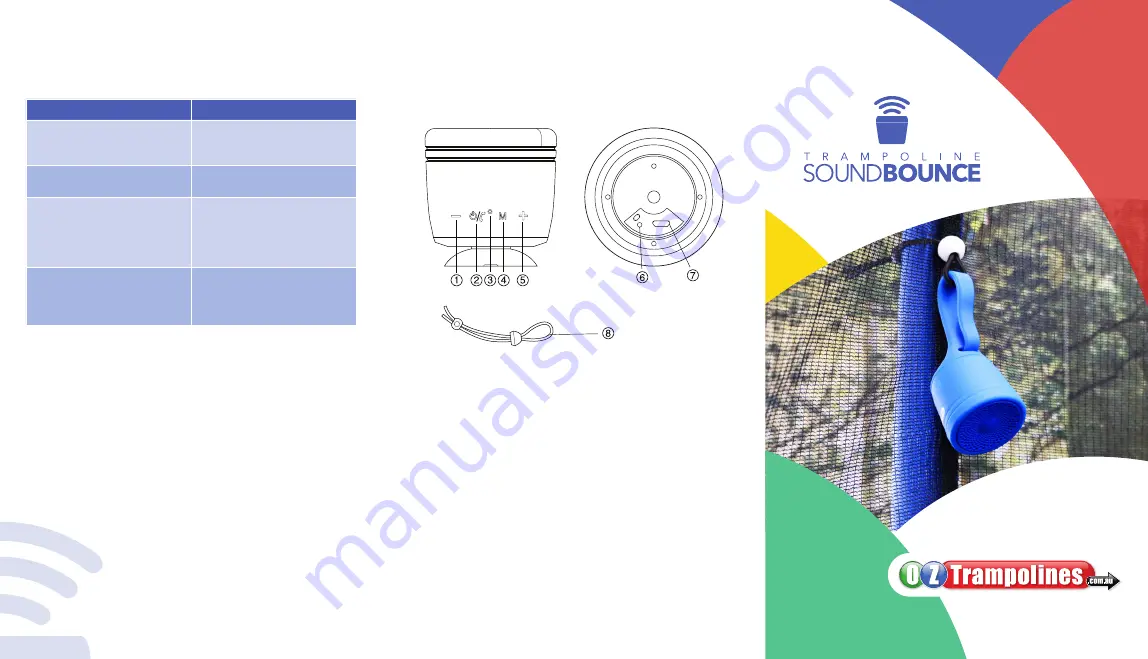
Troubleshooting
Product Diagram
Problem
How to solve
When charging the speaker, the
red LED indicator is not on.
Check whether the USB cable is
connected correctly. Also check
the power supply is working.
Bluetooth speaker blue LED
indicator is not shining
Please charge the battery.
The blue LED indicatory is shin-
ing but no sound is coming out.
Check whether the sound
bounce is connected properly in
the setting section to the device.
Check the sound volume is
turned up.
The bluetooth device cannot
find the Oz Trampolines Sound
Bounce speaker.
Check the distance between the
device and the speaker is less
than 10 metres. Check that the
Sound Bounce is turned on.
Warranty
The product warranty is 1 year and begins upon purchase.
Warranty Exclusions:
• Any type of modification tor attempt to repair the unit that is not
carried out by a technician authorized by the manufacturer.
• Malfunction of unit due to moisture, humidity or any type of liquid.
• Malfunction due to drop, abuse or mistreatment of item.
• Malfunction due to connection to a power source other than
USB 5v*0.5v.
1. Play previous song (Short time pressing).
Turn volume down (Long time pressing).
2. Play/Pause (Short time pressing).
Power On/Off (Long time pressing).
3. Blue LED.
4. Mode key, pair with Bluetooth device.
5. Play next song (Short time pressing).
Turn volume up (Long time pressing).
6. Reset hole/button.
7. USB port.
8. Elastic attachment to hang speaker.
www.oztrampolines.com.au




















