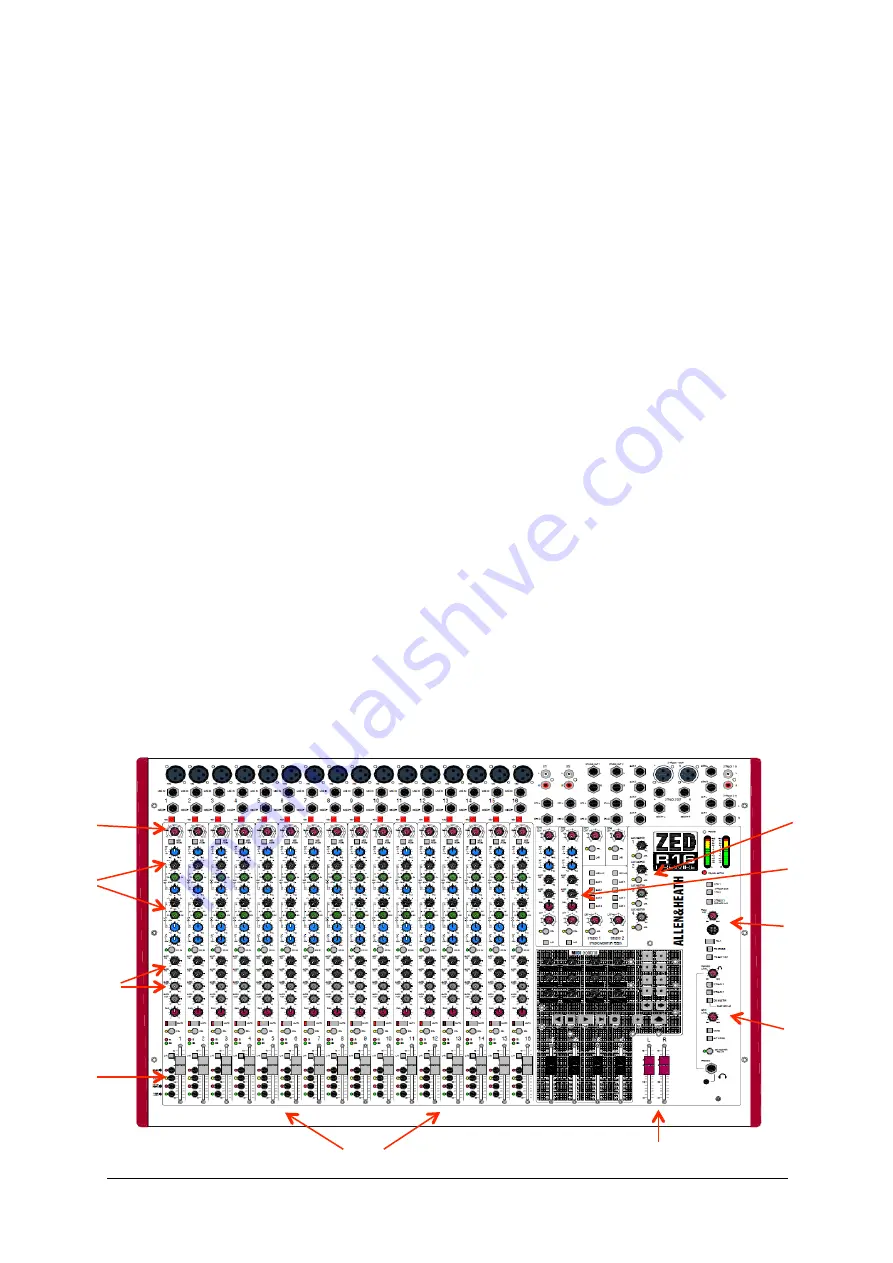
Studio D Operations Manual
© Oxygen College 22407
V2 – 01/20 Page | 2
Studio D Introduction
This manual provides information on the operation of Studio D at Oxygen College. The Live
Room also contains a standalone
Mix Lab
, specifics of the Mix Lab can be found at the end
of this document. This manual contains a comprehensive list of all the recording equipment
in the studio, how it is set up and patched, and also how it is to be operated. The following is
a list of the equipment that will be discussed:
•
Allen & Heath ZED-R16
•
DBX 266XL Compressor/Gate
•
TC Electronic M350 Effects/Reverb Processor
•
Art HeadAmp 6 Pro
Allen & Heath ZED-R16
This unit provides connection to the Pro Tools recording software, located on the iMac
computer, via a FireWire connection. It provides the ability to use analogue summing to
record, before the signal is converted to digital and sent to Pro Tools. Its key features are:
•
Record multi-channel via FireWire or ADAT.
•
18 FireWire inputs and 18 outputs
•
Monitor each recording track via the FireWire inputs.
•
Use the FireWire connections to and from each channel to insert processing plug-ins
such as gates or compressors.
•
Use the ZED-R16 to mix a live show and record it to multi-track (Either ADAT or
FireWire).
•
Mix in analogue using the FireWire inputs, pre or post EQ.
•
Mix in digital using MIDI faders, rotaries and switches provided on the ZED-R16.
•
Use analogue EQ as an analogue plug-in to a digital system.
•
Use the professional studio features to control monitoring and artists feeds as well as
transport control.
Channels 1-16
Gain
EQ
AUX Sends
Digital
Assignments
Digital Master
Ch 17-18
Control Room
Volume
Talk Back
Control
AUX Masters
Stereo
Channels































