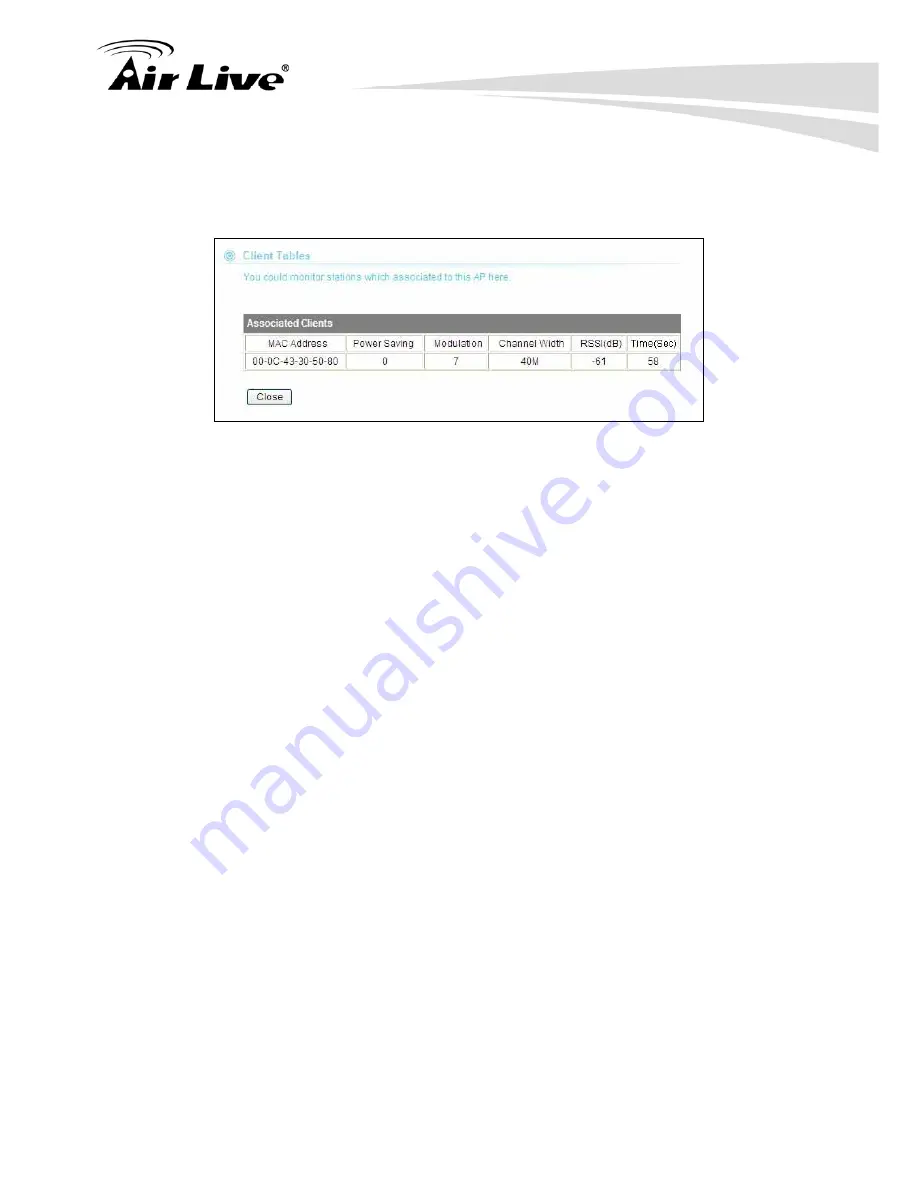
4. Configuration: Router Mode
AirLive N.Power User’s Manual
38
4.4.7 Associated Client
Wireless Settings -> Associated Client
You can check the wireless clients’ status on this table
MAC Address
: MAC address of the wireless clients. If you need to find the IP
address, please go to
Status->Client Table
menu.
Power Saving
:
0
: The power saving mode is off.
1
: The power saving mode is on.
Modulation
: Show the which MCS level is used in 11n mode
Channel Width
: This indicates whether client is using 20MHz or 40MHz channel
width.
RSSI (dBm)
: The signal strength of the client device.
Time (Sec)
: The connected time of the wireless client.
4.4.8 Advanced Settings
Wireless Settings -> Advance Settings
Channel Width:
You can choose 20MHz or 20/40MHz channel width. Choose
20MHz for compliance with laws in some countries. 40MHz offers faster performance
than 20MHz
Guard Interval
: Guard interval is placed at the beginning of each transmission. It is
used to reduce the interference effect of multi-path transmissions. The use of long
Guard Interval may perform better in interference or multipath environment. However,
it can reduce the performance.
MCS (Modulation and Code Scheme):
MCS level for the 11n mode. It is
recommended to leave it at Auto.
















































