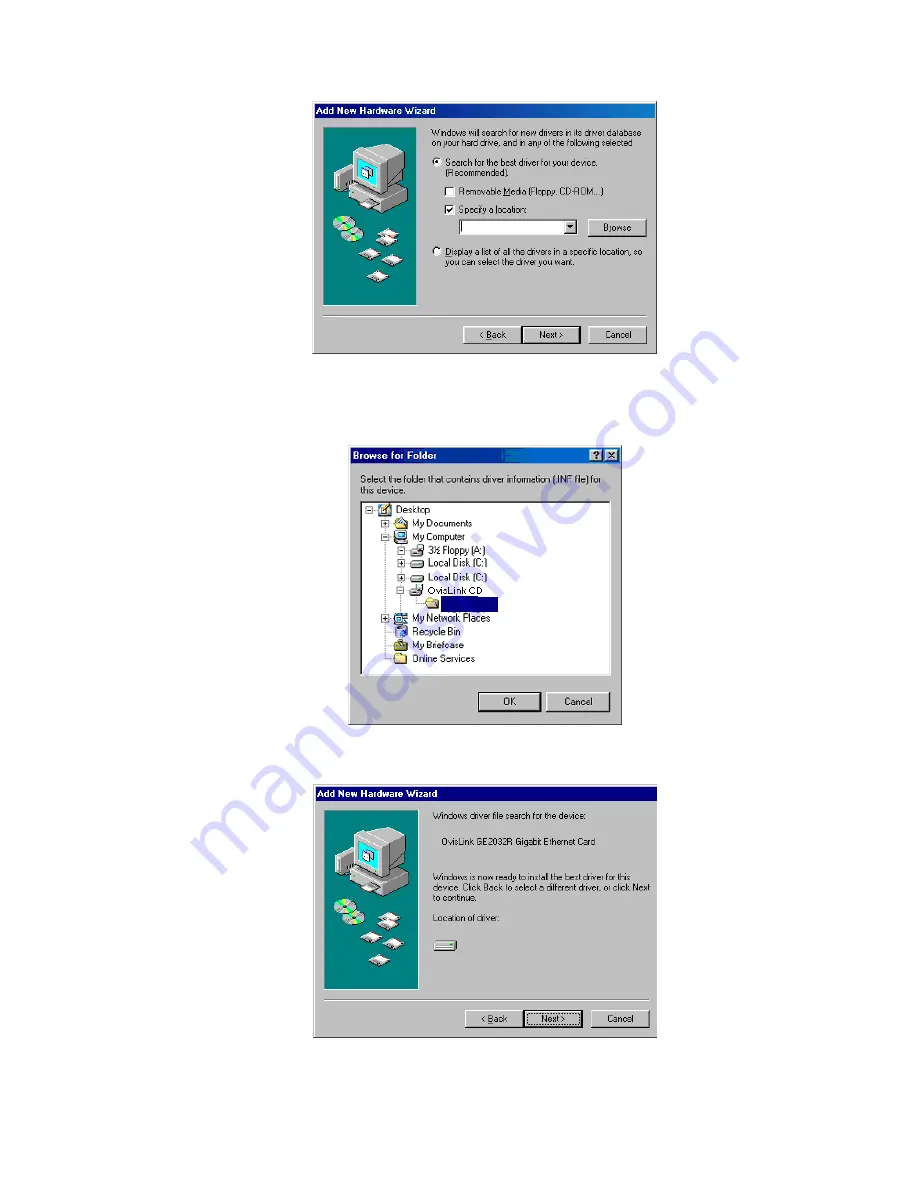
4 Driver Installation
Step 3:
On the
Browse for Folder
dialog box appears. Select “OvisLink CD”, then select the
“WindowsME” directory.
WindowsME
Step 4
: The WinME will find the driver “OV-98ME” and click “Next” to start installation.
D:\WindowsME\OV-98ME
Step 5:
Click “Finish” to complete the driver installation.
22
OvisLink GE-2032R User’s Guide


















