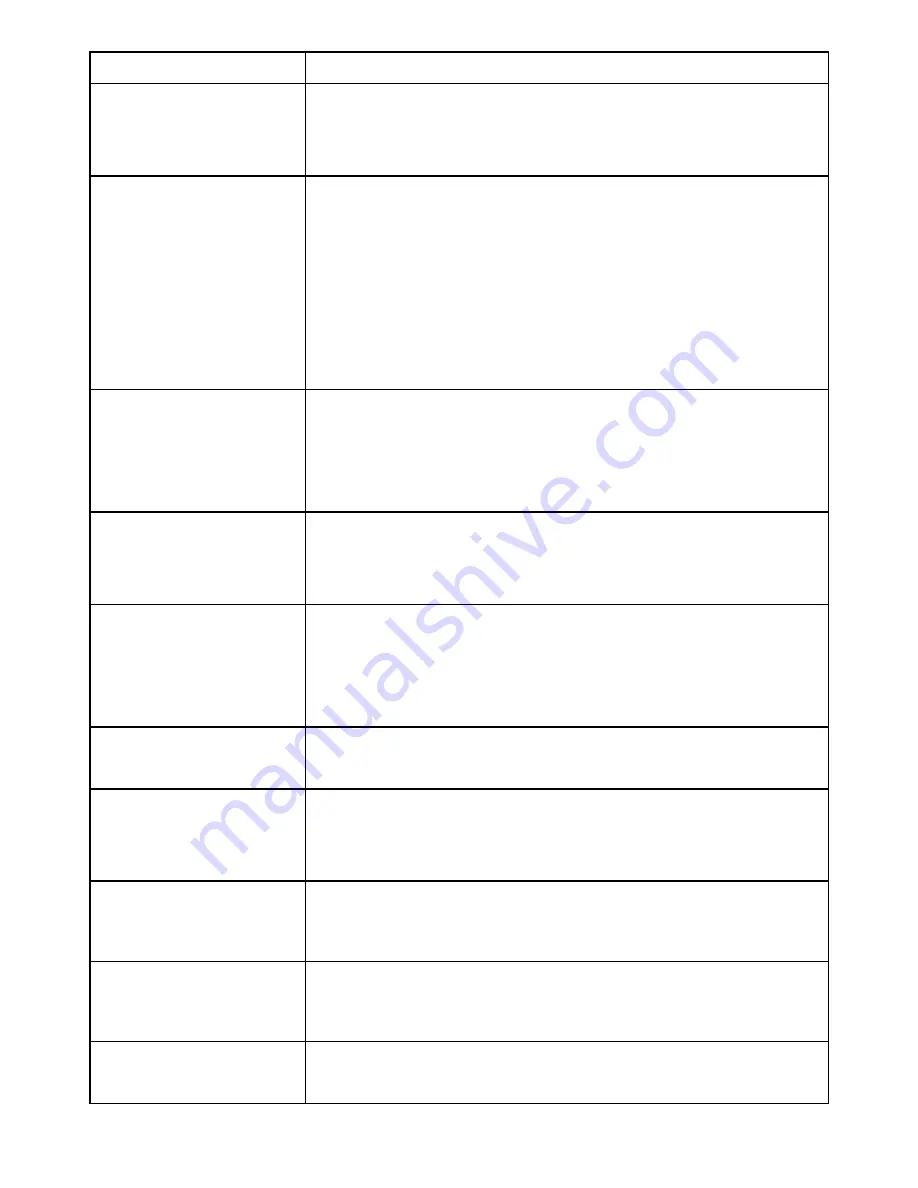
need to wait a few minutes.
The date / time is
incorrect
Reset the date/time in the settings menu. If the
battery runs completely flat, then the date/time
needs to be reset.
The suction cup
keeps
coming off
Ensure the windscreen and surface area of the
suction cup is clean.
In wet or very hot weather, the suction cup
mount may need to be reapplied. Do not apply
the suction mount on the portion of a
windscreen which is not glass (eg; some
vehicles may have a coating)
Can’t see the
device in
my computer
Check the USB cable connection to the device
and USB port. Try another USB port, possibly
directly to the PC/notebook (rather than
through a USB hub).
No video
displayed on
TV
- Check the cable connections and whether the
playback mode is selected on the Camera
- Check the AV input selection on the TV
The captured
image is
not stored
Your Micro SD card might be full or the file may
not have been saved before the unit was
turned off. Make sure to stop recording before
shutting the device down.
None of the
buttons
work
Press the factory reset button.
I cannot turn my
device
on
Try charging the battery for 10 minutes and try
again. The battery may be completely
exhausted.
My screen keeps
turning off
Try either charging the battery or adjusting the
screen saver settings.
I cannot take any
photos
Your Micro SD might be full. Try removing
some files.
Recording seems
to
stop by itself
Make sure you are using the right class SD
Содержание CamRoad-6.1
Страница 1: ...CamRoad 6 1 USER MANUAL English ...



































