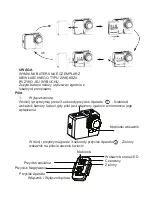P
ower ON / OFF
Turn ON
Turn on the camera by pressing the Power button for at
least 3 seconds until the red LED flashes.Then the LCD
screen will be ON.
Turn OFF
Turn the camera off by pressing the Power button in standby
mode for at least 3 seconds.
* To save power, the camera will automatically turn off if no
button is pressed for more than 3 minutes in standby mode.
TakeaVideo
To Start
Press the video button.
The red status indicator light will flash while recording.
To Stop
Press the video button again to stop recording.
Video
Capture
You can also take pictures while video recording. To do so,
press the photo button.
* 1080i is not compatible with video capture function.
Image
Rotation
The camera can be mounted Upside Down and the files
appear upright when viewing or editing.
Press and hold
, Menu > Setting > Image rotation > Select
OFF OR 180 Degrees.
The camera automatically stops recording when the memory card is full or the
battery is out of power. Your video will be saved before the camera powers off.
Take a
P
icture
To Start Press the photo button . There will be a clicking sound.
Take Still
P
ictures
In photo mode the camera can capture image in burst rate at 3/1 sec, 5/1sec,
10/1sec, 10/2sec.
Press the photo button .The red status indicator light will flash and
To Start
To Stop
there will be clicking sound while photo shooting.
Press the photo button again to stop shooting.
The camera automatically stops taking photos when the memory card is
Содержание ActiveCam Sky
Страница 1: ...www overmax eu User Manual Instrukcja użytkownika PL EN CZ SK RO HU EE ...
Страница 18: ...User Manual EN ...
Страница 26: ...10 File Name Download Button Original Size Video File Compressed Video File ...
Страница 33: ...Uživatelská příručka CZ ...
Страница 41: ...Stažení názvu souboru Tlačítko původní velikosti videa Soubor Kompresovaný video soubor ...
Страница 48: ...Užívateľská príručka SK ...
Страница 56: ...Stiahnutie názvu súboru Tlačidlo pôvodnej veľkosti videa Súbor Kompresovaný video súbor ...
Страница 63: ...Manual de utilizare RO ...
Страница 71: ...10 Nume fisier descarcat Dimensiune originala Fisier video Fisier video comprimat ...
Страница 78: ...Használati útmutató HU ...
Страница 86: ...Letöltött fájl neve Eredeti méret Videó fájl Tömörített videó fájl ...
Страница 93: ...Kasutusjuhend EE ...
Страница 101: ...Fail Nimi Allalaadimise nupp Originaalne suurus Videofail Kokkupakitud videofail ...
Страница 108: ...www overmax eu ...