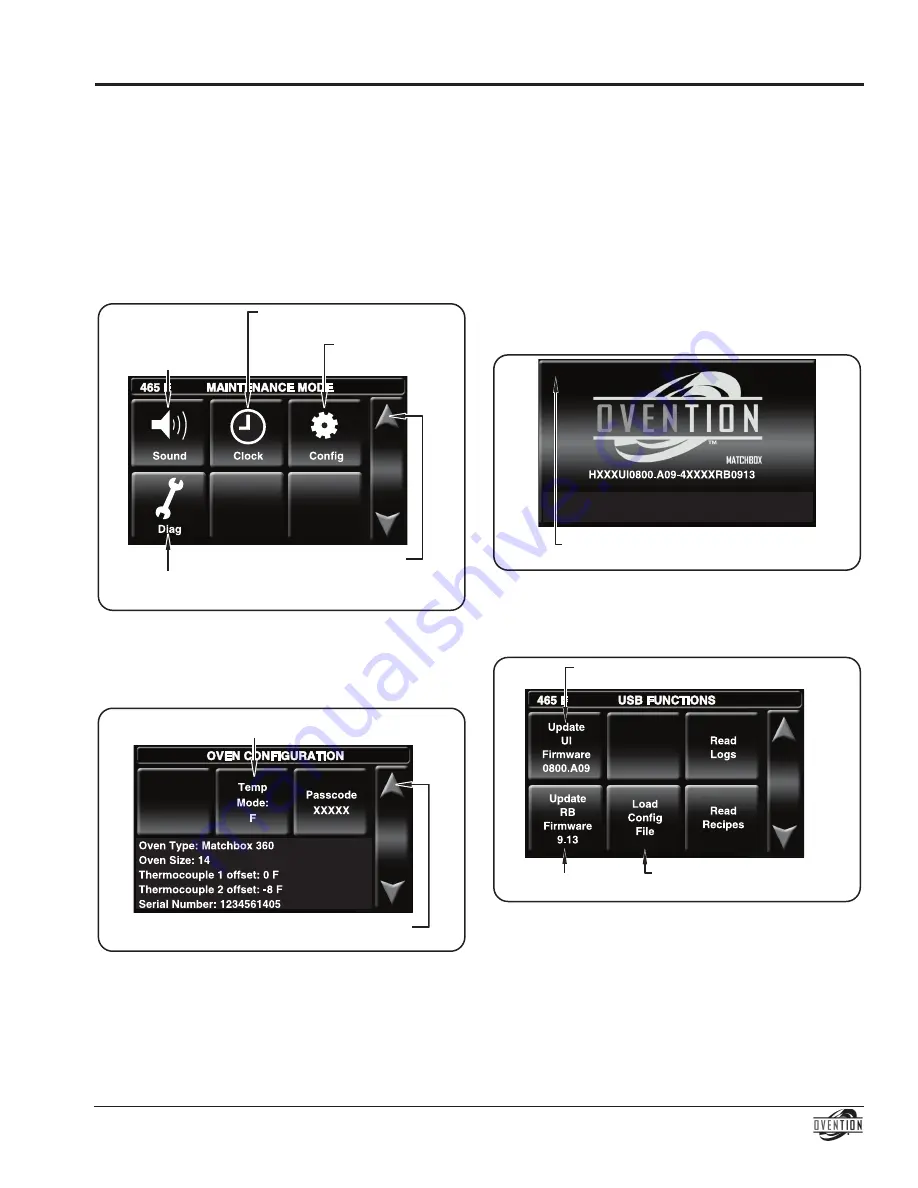
OPERATION
Form No. OVm360m-0115
13
Changing Temperature Unit of Measure
Use the following procedure to change the temperature unit of
measure between fahrenheit and celsius. This procedure
requires access to password-protected screens and should be
performed by authorized personnel only.
1. From the main Recipes screen, touch the “up” arrow.
• a password keypad will appear on the touchscreen.
2. Input the password using the keypad, and touch ENTER.
• The admin mode screen will appear on the
touchscreen.
3. Touch maINT to access the maintenance mode screen.
maintenance mode Screen
4. Touch CONFIG on the maintenance mode screen. The
Oven Configuration screen appears.
5. Touch TEmP mODE on the Oven Configuration screen to
toggle the unit of measure between fahrenheit and celsius
Oven Configuration Screen
Touch to return to
Maintenance Mode screen.
Touch to toggle between
fahrenheit and celcius.
Touch to access
Oven Configuration
screen.
Touch to return to
Admin Mode screen.
Touch to access
Sound Settings
screen.
Touch to access
Diagonostics Mode
screen.
Touch to access
Set Time/Date
screen.
Uploading from a USB Drive
Use the following procedure to upload pre-programmed menu
items or firmware updates from an external USB drive. This
procedure requires access to password-protected screens and
should be performed at oven startup by authorized personnel only.
NOTE: USB drive must have a capacity of 4 GB or less.
1. Remove the cover from the USB port next to the
touchscreen, and insert the USB drive into the port.
2. move the Standby switch up to the “On” position.
• The touchscreen will energize and show the name of
the oven and current software version for a few
seconds.
3. Touch the upper left-hand corner on the touchscreen.
• a password keypad will appear on the touchscreen.
Startup Screens
4. Input the password using the keypad, and touch ENTER.
• The admin mode screen will appear.
5. Touch USB to access the USB Functions screen.
USB Functions Screen
6. Touch the desired function to begin the corresponding
upload.
• Select the upload file from the list that appears.
• a screen will appear to indicate that the upload is in
progress.
• When the upload is complete, the oven will restart.
7. When the startup screen reappears, remove the USB drive
from the USB port, and replace the port cover.
8. Perform the normal “Startup” procedure at the beginning of
this section to use the oven.
Touch here to access password keypad
followed by the Admin Mode screen.
Touch to upload relay
firmware update.
Touch to upload touchscreen
firmware update.
Touch to upload pre-programmed
menu items.
Содержание Matchbox 360
Страница 19: ...Form No OVm360m 0115 19 NOTES...




















