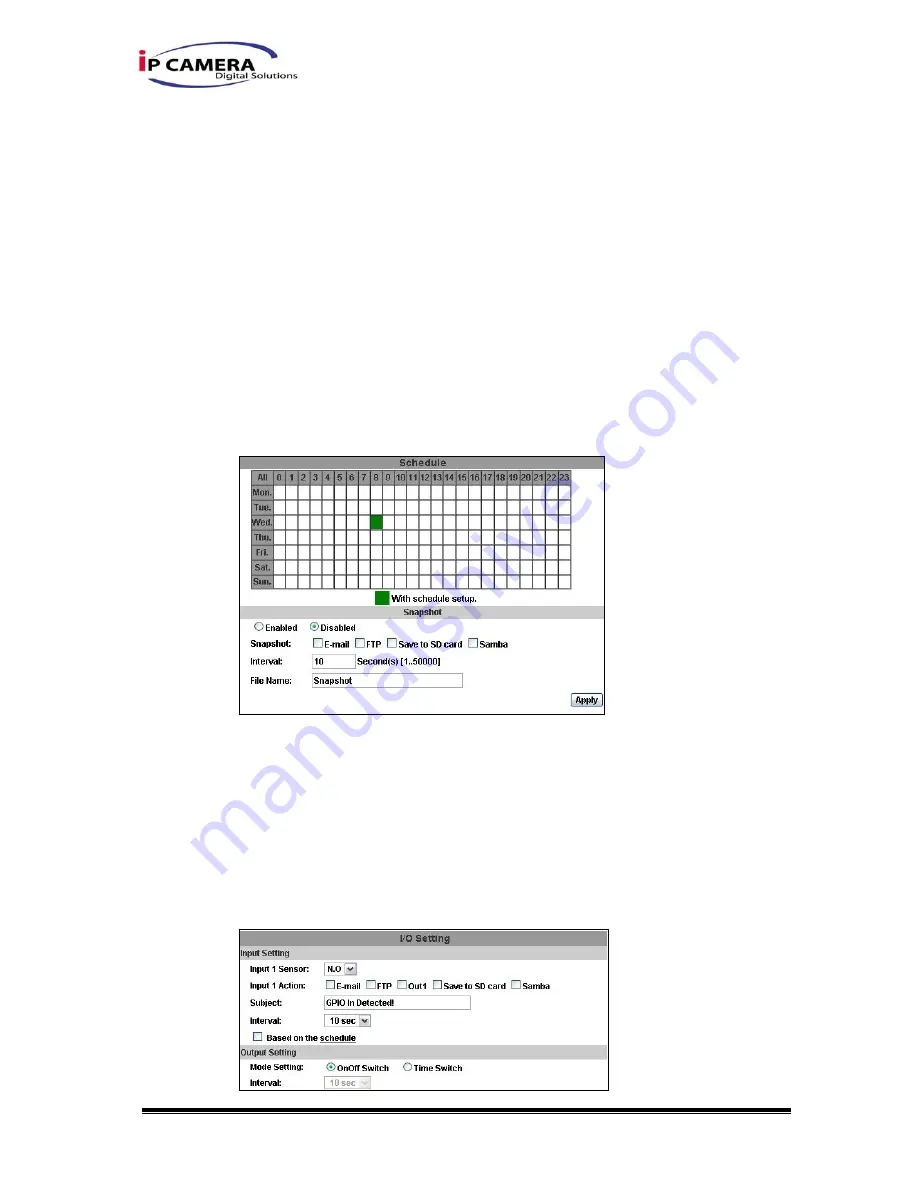
35
detected, I/O, or other devices got triggered
d. Network Dis-connected
When the network is down, it will save the video to local SD card.
This function is only enabled under wire connection.
e. Network IP check:
Whenever the connection is down, it records the video to SD card. Make
sure the video recording is continuous. To use this function, key in the
IP address of the PC which has recording software installed. Enable the
function of “Save to SD card”, then click “Apply”.
The interval of two video files recorded on SD card is fixed with 30
seconds.
2. Schedule
a. Schedule: After complete the schedule setup, the camera data will be
recorded according to the schedule setup.
b. Snapshot: After enable the snapshot function, user can select the storage
position of snapshot file, the interval time of snapshot and the reserved file
name of snapshot.
c. Interval: The interval between two snapshots.
3. I/O Setting






















