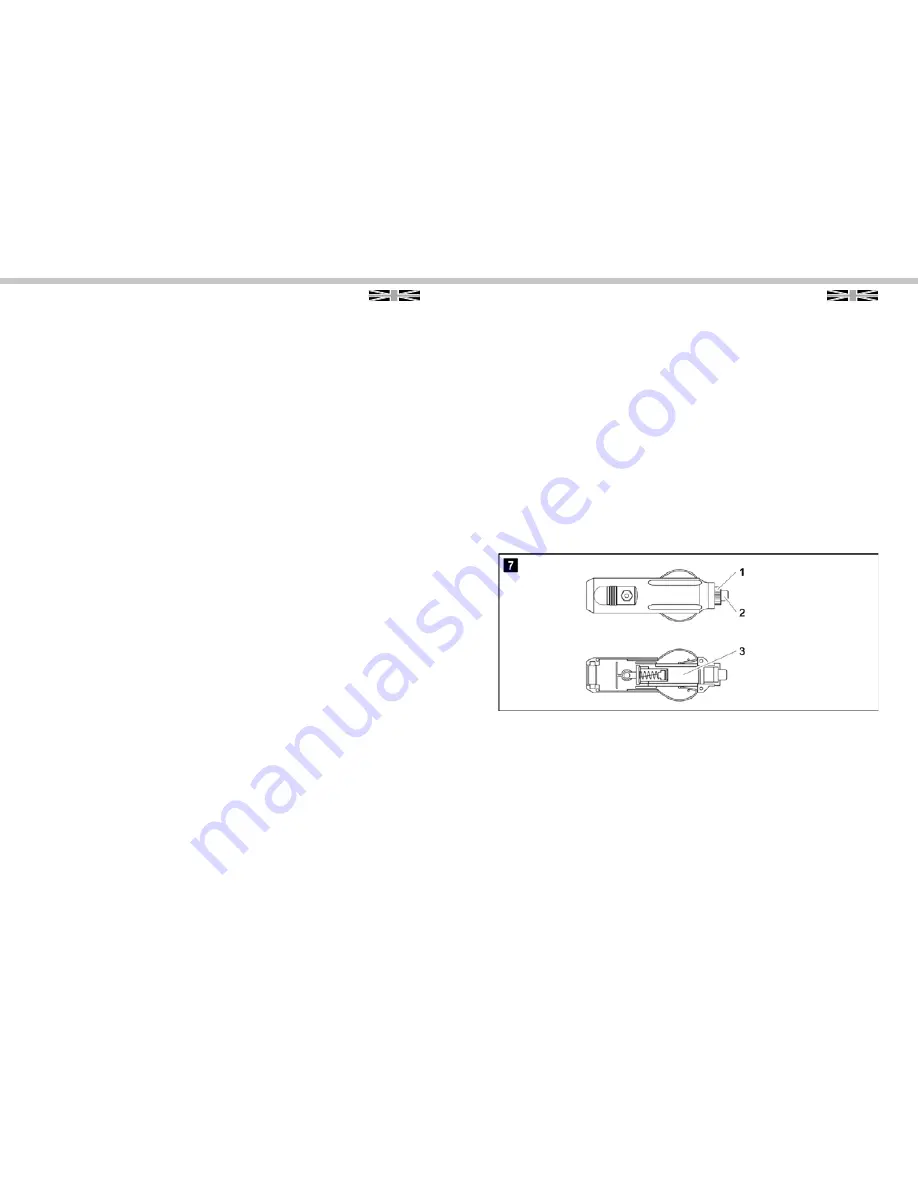
11
10
INSTRUCTION
INSTRUCTION
6.5 Using the freezer
NOTICE! Danger of overheating!
Ensure at all times that there is sufficient ventilation so that the heat that generated during operation can
dissipate. Ensure that the ventilation slots are not covered. Make sure that the device is sufficiently far away
from walls and other objects so that the air can circulate.
• Place the Freezer on a firm foundation.
Make sure that the ventilation slots are not covered and that the heated air can dissipate.
NOTE
Place the freezer as shown (fig.
, Page 7). If you operate the box in a different position it can be damaged.
• Close the freezer, see “Connecting the Freezer” on page.
NOTICE! Danger from excessively low temperature!
Ensure that the only those objects are placed in the cooler that are intended to be cooled at the selected
temperature.
• Press the “ON/OFF” button (fig.
1, page 9) for between one and two seconds.
• The LED lights up (fig.
2, page 9)
• The display (fig.
5, page 9) switches on and shows the current cooling temperature.
NOTE
Displayed temperature
ECF-28, ECF-35:
The temperature displayed is that of the middle of the large interior compartment
All models:
Temperature elsewhere in the compartment (sway from centre) will deviate from displayed temperature.
The freezer starts cooling the interior.
NOTE
When operating with the battery, the display switches off automatically if the battery voltage is low. The LED
flashes orange.
Latching the cooler lid
• Close the lid.
• Press the latch (fig 1, page 9) down, until it latches in place audibly.
6.6 Setting the temperature
• Press the “SET” button (fig.
4, page 9) once.
• Use the “UP + (fig.
6, page 9)” and “DOWN – (fig.
7, page 9)” buttons to select the cooling temperature.
• The cooling temperature appears in the display for a few seconds. The display flashes several times
thenthe current temperature is displayed again.
6.7 Using the emergency switch (where fitted)
The emergency switch (fig.
1, page 10) is located below the control panel. For normal operation the switch
is in the “NORMAL USE” position.
• If an electronic control failure occurs, slide the switch to “EMERGENCY OVERRIDE” position
NOTE
If the switch is in the “EMERGENCY OVERRIDE” position, the cooler freezes with full cooling capacity.
6.8 Switching off the Freezer
• Empty the Freezer.
• Switch the Freezer off.
• Pull out the connection cable.
If you do not want to use the freezer for a longer period of time:
• Leave the cover slightly open. This prevents odour build-up.
6.9 Defrosting the cooler
Humidity can form frost in the interior of the cooling devices or on the evaporator. This reduces the cooling
capacity. Defrost the device in good time to avoid this.
NOTICE! Danger of damage!
Never use hard or pointed tools to remove ice or to loosen objects which have frozen in place.
To defrost the freezer, proceed as follows:
• Take out the contents of the cooling device.
• If necessary, place them in another cooling device to keep them cool.
• Switch off the deivice.
• Leave the lid open
• Wipe off the defrosted water
6.10
Replacing the plug fuse (12/24 V)
• Turn anticlockwise the cap (fig.
1)to move it and pin (fig.
2) from the plug.
• Press one end of defective fuse (fig.
3) with a new one that has the same rating
• Re-assemble the plug in the reverse order.

































